-
Key Differences Between Windows VPS hosting and Other Servers
- Applications of Windows VPS: Website Hosting, Automation, Forex, RDP
- How to Choose a Windows VPS for Your Needs
- Comparative Table
- Conclusions
Hey there! If you’ve ever wondered what a Windows VPS is and what it’s used for, you’ve come to the right place. In this article, I’ll tell you about all the intricacies of working with a virtual server based on Windows – from its differences from other servers to practical examples of its use. We’ll discuss how to properly choose a Windows VPS for your tasks, whether it’s hosting a website, automating processes, or running trading robots for Forex. Make yourself comfortable, pour a cup of coffee, and get ready to learn a lot of useful things!
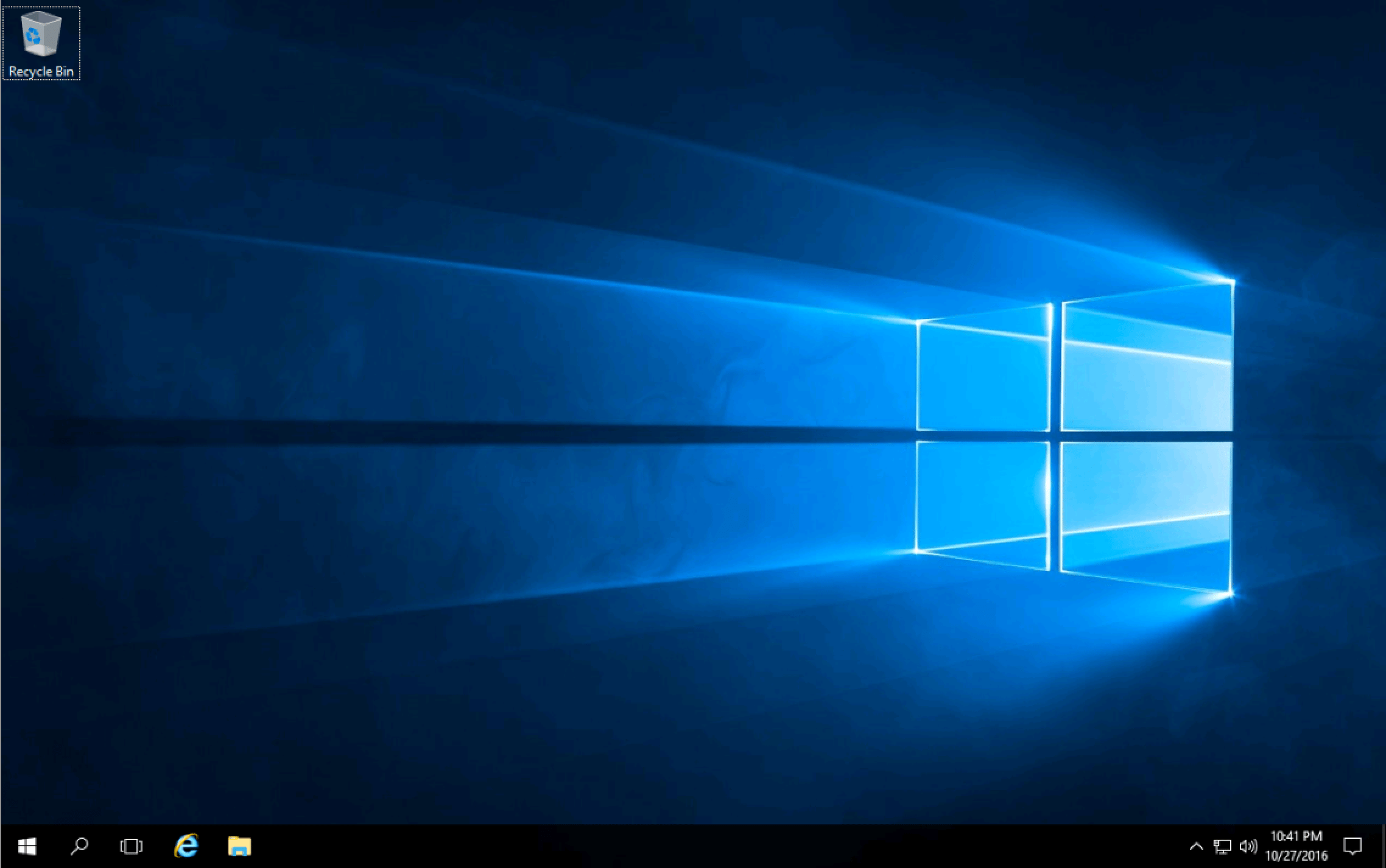
Key Differences Between Windows VPS and Other Servers
Let’s figure out how a Windows VPS differs from other virtual servers. First of all, a Windows VPS is a virtual server running under the Windows operating system. Unlike Linux VPS, it offers a full-fledged remote desktop with a graphical interface, which greatly simplifies work for those who are used to the familiar Windows environment.
Key points to pay attention to:
- Licensing and cost: Using Windows implies the presence of license fees, which may affect the price of the VPS.
- Graphical interface: The ability to work with a familiar GUI makes administration easier, especially for beginners.
- Compatibility with Microsoft technologies: If your projects use ASP.NET, MS SQL Server and other solutions from Microsoft, then choosing a Windows VPS is an obvious solution.
To check basic system information, you can use standard Windows commands:
systeminfo
ipconfig /all
These commands will help you quickly get detailed information about the server configuration and network settings.
Applications of Windows VPS: Website Hosting, Automation, Forex, RDP
Let’s talk about where and how you can use a Windows VPS. This type of server is indispensable in a number of tasks:
- Website hosting: If your website is developed in ASP.NET or you need support for other Microsoft technologies, Windows VPS will provide all the necessary features for stable operation.
- Automation of business processes: Thanks to the wide possibilities of Windows, you can set up automatic task execution, use PowerShell scripts and integrate third-party applications.
- Forex trading: Many trading platforms focused on the Forex market only work in the Windows environment. A VPS with the installed OS will allow you to run them 24/7 without downtime.
- Remote Desktop (RDP): The ability to connect via RDP makes Windows VPS an excellent solution for those who need access to a full-fledged working environment from anywhere in the world.
To connect to your server using Remote Desktop, follow these steps:
- Download a Remote Desktop client. I recommend the official client from Microsoft: Download Microsoft Remote Desktop. Run the program and enter the servers with IP addresses of your VPS.
- Enter the provided username and password to establish a connection.
As an example, here is a command to start an RDP session:
mstsc /v:YOUR_IP_ADDRESS
«Innovation distinguishes between a leader and a follower.» — Steve Jobs
As you can see, using Windows VPS opens up a wide range of opportunities for you, whether it’s web hosting, automation, or working with trading platforms.
How to Choose a Windows VPS for Your Needs
When choosing a Windows VPS, it is important to consider several key parameters that will help you optimally configure the server for your needs:
-
Hardware resources: Pay attention to the number of processor cores, the amount of RAM and the type/size of disk space (SSD servers is preferable).
- Bandwidth: If intensive Internet use is planned (for example, hosting large projects or trading on Forex), choose a VPS with high traffic.
- Control panel: The presence of a convenient panel (for example, Plesk or another) will simplify server administration.
- Technical support: It is important that the provider provides prompt support in case of problems.
- Price: Compare rates and features. Sometimes, by paying a little more, you can get a significantly better service.
If you plan to configure the server yourself, it is useful to know some basic commands for diagnosing the system. For example, to get information about the processor and memory, you can use:
wmic cpu get name,NumberOfCores,NumberOfLogicalProcessors
wmic MemoryChip get Capacity
Such commands will help you assess whether your VPS meets the stated characteristics.
Comparative Table: Windows VPS vs Alternatives
| Characteristic | Advantages | Disadvantages | Interactive elements / Links |
|---|---|---|---|
| Windows VPS |
|
| |
| Linux VPS |
|
|
Conclusions
In this article, we have thoroughly examined what a Windows VPS is and what it can be used for. We learned that:
- Windows VPS is a virtual server with the Windows operating system, providing a full-fledged remote desktop (RDP), which makes it ideal for users accustomed to the Windows environment.
- The main advantages of Windows VPS include compatibility with Microsoft technologies, ease of use of the graphical interface, and the ability to automate tasks using built-in tools.
- However, high licensing costs and consumption of system resources are its disadvantages compared to Linux VPS.
- When choosing a VPS, it is important to consider parameters such as hardware resources, bandwidth, the presence of a convenient control panel and the level of technical support.
I hope that this information was useful and helped you understand how to properly use Windows VPS for your projects. If you have any questions or need additional help with setting up the server, feel free to look for additional information or contact specialists.
Good luck with your VPS work and see you soon!





