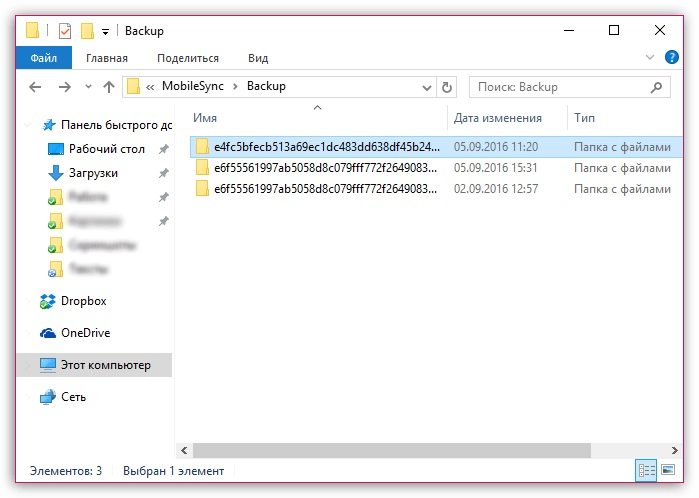How to Choose a Backup Storage Location?
Data backups are a crucial part of any business or home user’s workflow, as they can protect against the loss of important information in the event of a failure or a malicious virus attack. However, choosing a backup storage location can be a challenge, given the variety of technologies and solutions available. In this article, we will look at the main criteria to consider when choosing a backup storage location.
Cloud Storage
One of the most popular options for storing backups is cloud storage. This is a convenient and reliable solution that allows you to store data on remote servers around the world. Cloud services provide automated backups, access to data from anywhere in the world, and protection of information from leaks and unauthorized access.
However, when choosing cloud storage, you should pay attention to important aspects such as the reliability of the provider, the level of encryption, the cost of services, and the ability to recover data in the event of an emergency.
Local Storage
For more reliable storage of backups, many prefer to use local media, such as external hard drives, network attached storage, or local servers. Local storage provides faster data access and control over the backup process.
However, to ensure the reliability of backups when using local storage, it is necessary to protect against data corruption, virus attacks, and unauthorized access. You should also consider the need for regular checks and equipment updates.
Choosing the Optimal Backup Storage Location
When choosing a backup storage location, you should consider your own needs and capabilities, as well as the specifics of your business or home use. As a rule, a combined approach that includes the use of cloud and local storage can provide the highest level of data protection.
Key criteria when choosing a backup storage location are reliability, availability, data access speed, level of encryption, cost of services, and data recovery capabilities. The right choice will minimize the risk of losing important information and ensure the smooth operation of the backup system.
Don’t put all your eggs in one basket – choose the optimal combination of different technologies and solutions to ensure the security and reliability of backup storage. Remember that data backup is necessary not only for recovery after a failure, but also for protection against the loss of important information as a result of malware attacks or user errors.