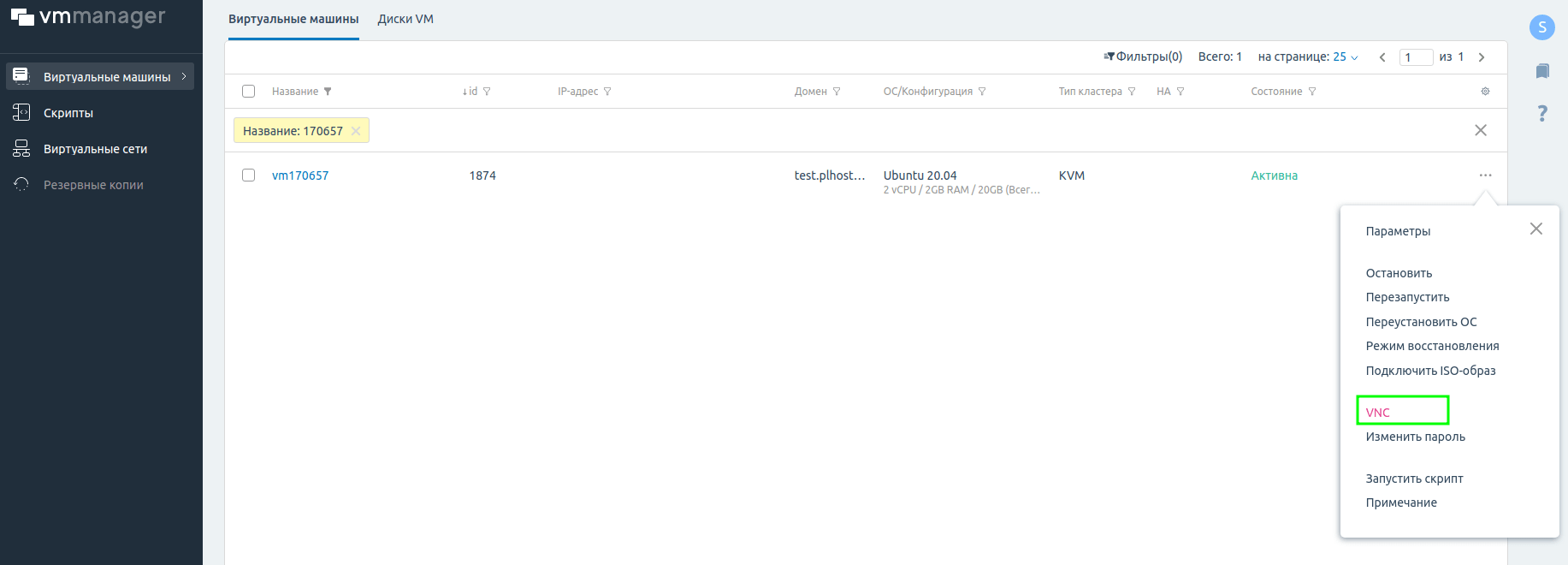What to Do If Your VPS Is Not Responding?
A Virtual Private Server (VPS) is an excellent solution for hosting websites, applications, and other online projects. However, you may sometimes encounter problems with accessing your VPS or its inoperability. In this article, we will tell you what to do if your VPS has stopped responding.
First of all, don’t panic. Instead, follow our recommendations for finding and eliminating the reasons for VPS unavailability.
Check Your Connection
Check the network connection to your VPS.Make sure you have internet access.Check for active antivirus programs or firewalls that may be blocking access to the VPS.
If all of the above steps did not help, proceed to the next section.
Check the Server Status
Log in to your hosting provider's control panel and check the status of the VPS.Check the system message logs (logs) for errors.Reboot the VPS.
If the problem is not resolved, proceed to the next step.
Contact Technical Support
If, after performing all of the above steps, the problem with accessing the VPS has not been resolved, contact the technical support of your hosting provider. Describe to them all the actions you have taken to troubleshoot the problem, and ask a specialist to help you.
Don’t worry in advance — the vast majority of problems with access to the VPS can be successfully resolved through the joint efforts of your side and the hosting provider’s specialists.