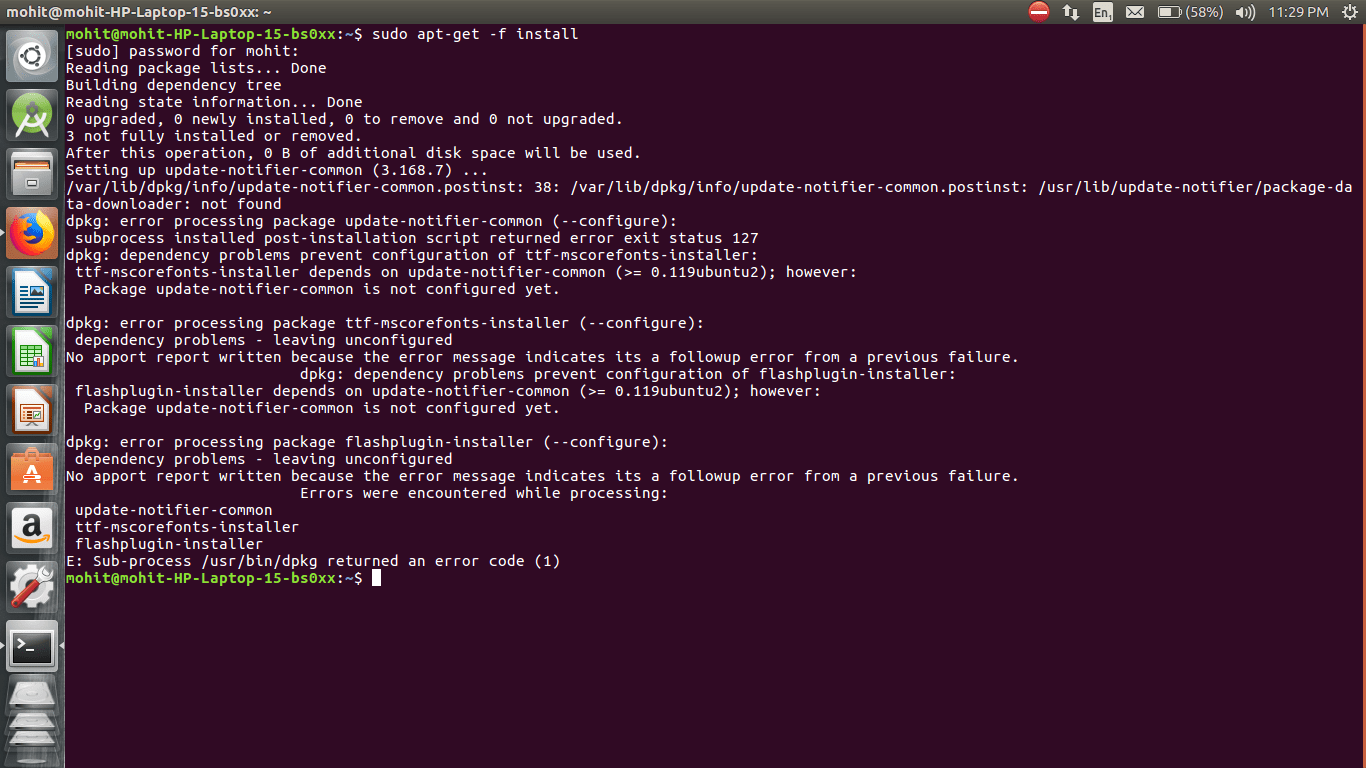Dependency Problems in Ubuntu 18.04
If you’ve encountered the error E: Dependency problems prevent configuration in Ubuntu 18.04, don’t despair. This error can occur due to various reasons, but there are several ways to fix it.
Dependencies are packages that other packages rely on. When the system can’t resolve dependencies, it can lead to errors when installing or updating software. In the case of the E: Dependency problems error, it can occur after installing new software or when updating the system.
One way to fix this error is to use the command apt --fix-broken install. This command will attempt to automatically fix dependency problems and complete the package configuration.
If the command apt --fix-broken install doesn’t help, try updating the package list using the command apt update and then try to install or update the package again.
If all other methods have failed, you may need specialist intervention or to search for detailed instructions on fixing dependency problems in Ubuntu 18.04.
Don’t panic, the E: Dependency problems error in Ubuntu 18.04 can be resolved with the right tools and knowledge. Follow the instructions carefully and you will be able to successfully configure your system.
«`