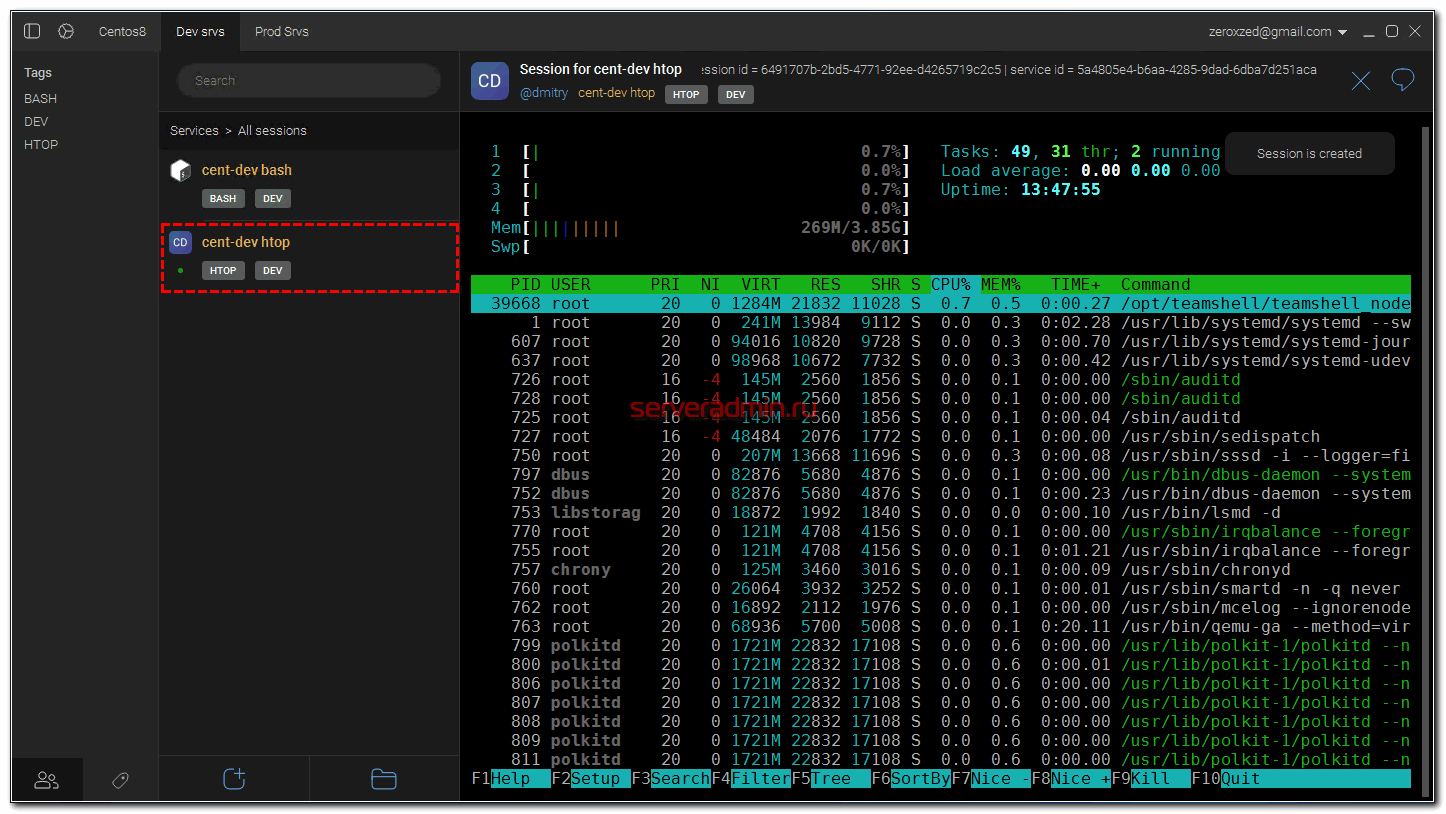How to Configure Logging of All SSH Connections?
SSH (Secure Shell) is one of the most popular protocols for remote server management. However, it’s important to have control over all connections to the server. In this article, we will explore how to configure logging of all SSH connections to enhance the security of your server.
To begin, make sure you have the auditd (audit daemon) package installed on your server. If it’s not there, install it using the following command:
sudo apt-get install auditd
Next, you need to modify the auditd service configuration. Open the /etc/audit/audit.rules file and add the following lines to log SSH connections:
-w /var/log/auth.log -p wa -k ssh_logins
After making changes, restart the auditd service to apply the settings:
sudo systemctl restart auditd
Now, all SSH connections will be logged to the /var/log/auth.log file with the ssh_logins tag. You can view the audit log using the ausearch command:
sudo ausearch -k ssh_logins
This way, you will ensure control over all SSH connections to your server and can quickly detect suspicious activity.
Don’t forget to regularly check the audit log and analyze the logs to ensure the security of your server.