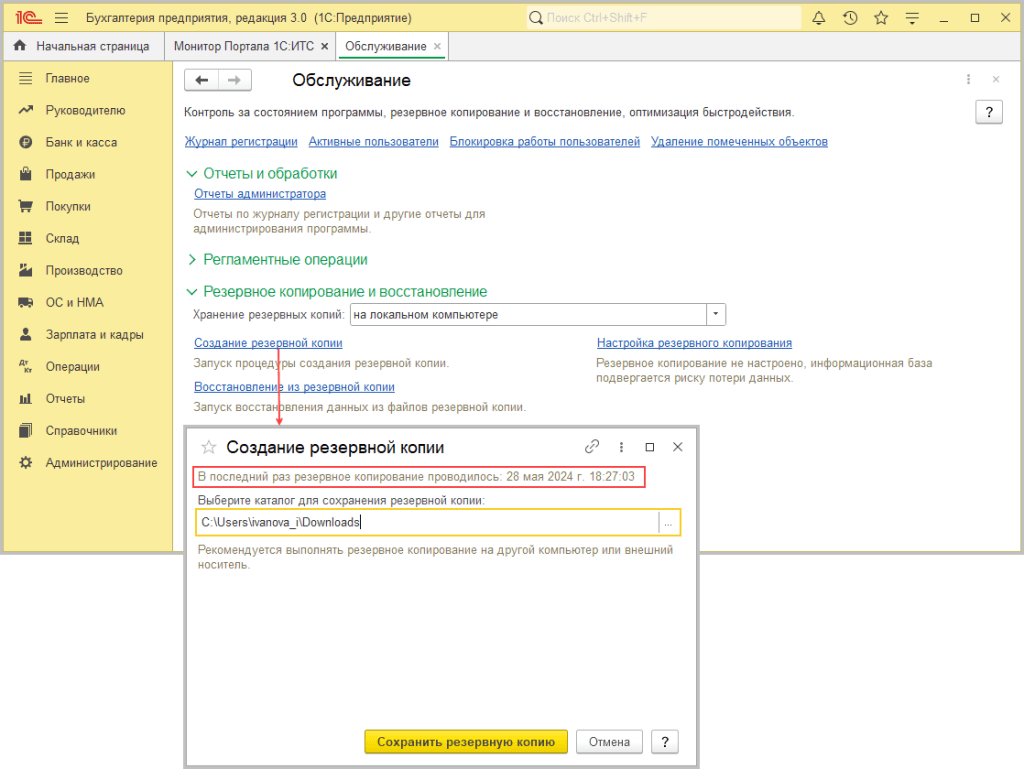How to Choose the Optimal Backup Schedule?
Backups are a key element of data security. Regularly creating backups helps avoid data loss in the event of a system failure or virus attack. However, for backups to be truly effective, they need to be structured and scheduled regularly.
Choosing the optimal schedule for creating backups depends on many factors, including the size and type of data, how often it changes, and the available resources for storing copies. In this article, we will look at the basic principles of choosing a backup schedule and provide recommendations for optimizing this process.
1. Determine the Importance of Data
The first step in choosing a backup schedule is to determine the importance of the data. Critically important data, such as databases or financial information, require more frequent and regular backups. Time-sensitive data can be backed up several times a day, while less important data can be saved weekly or monthly.
2. Consider Data Volatility
For frequently changing data, such as mailboxes or documents, you need to set a more frequent backup schedule. This will minimize data loss in the event of a system failure. For static data, such as archived documents, you can set less frequent backups.
3. Distribute the Load
To avoid overloading the server when creating backups, it is recommended to distribute the load over time. For example, if you have multiple servers, you can schedule backups for each of them at different times of the day. This will help reduce the load on the infrastructure and ensure more stable system operation.
4. Don’t Forget About Resources
When choosing a backup schedule, you need to consider the available resources for data storage. If you have limited storage space for copies, you should not set up backups too frequently. Instead, it is better to choose the optimal combination of frequency and volume of backups, based on your capabilities.
5. Check the Integrity of Copies
An equally important step in creating backups is checking their integrity. Regularly checking backups for errors and corruption will help prevent data loss in the event of system recovery. Make sure your backups are created correctly and stored in a safe place.
In conclusion, choosing the optimal schedule for creating backups is an important process that requires attention to detail and an understanding of your organization’s needs. By following the above recommendations, you can create an effective backup system that will ensure the security and integrity of your data.