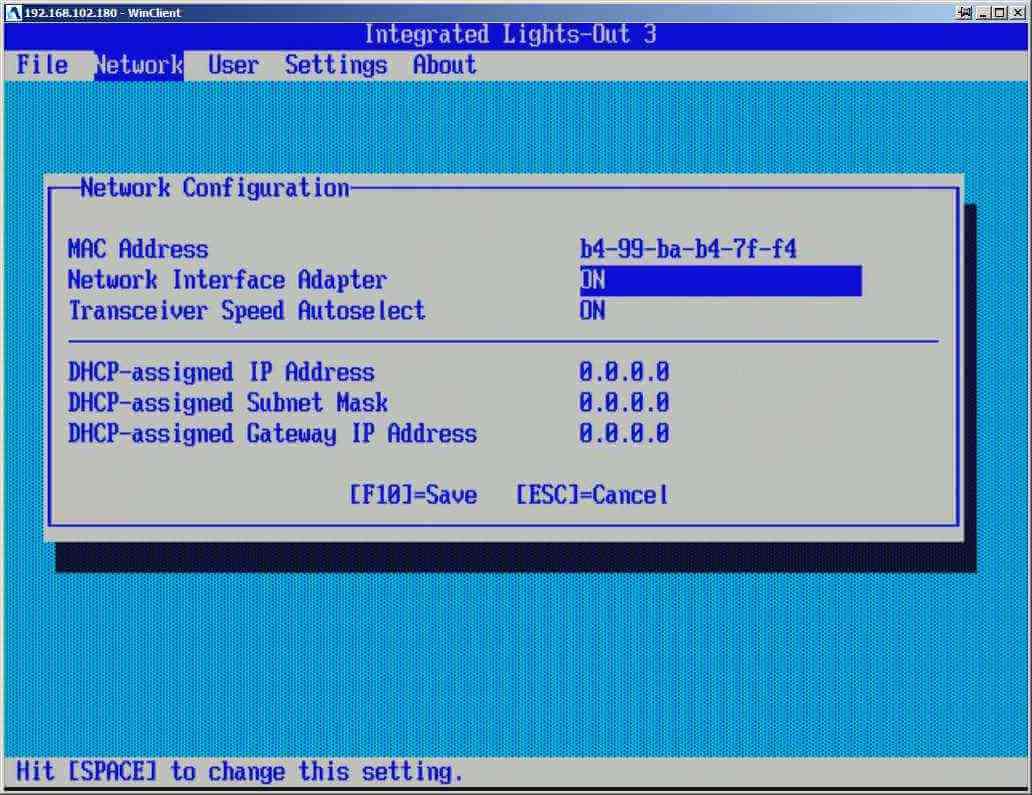Managing an HPE Integrity Server via iLOM
Managing an HPE Integrity server via iLOM (Integrated Lights Out Manager) is a convenient way to remotely manage a physical server, allowing administrators to efficiently monitor and configure the server without needing physical access.
This article will cover the basic commands for managing an HPE Integrity server through iLOM.
Connecting to iLOM
To connect to the iLOM of your HPE Integrity server, you need to know the iLOM’s servers with IP addresses and the login/password for authentication. You can then use any remote access program, such as SSH or Telnet.Here’s how the SSH connection command looks:
ssh username@ip-address
Basic iLOM Commands
After successfully connecting to iLOM, you can use various commands to manage your HPE Integrity server. Here are a few:
power on– power on the serverpower off– power off the serverreset– reboot the servershow all– display all available parameters
This is just a small selection of the commands available in iLOM. With these, you can manage almost all aspects of the server, including power, hardware, and much more.
Conclusion
Managing an HPE Integrity server through iLOM provides administrators with a convenient and efficient way to manage the server remotely. Knowing the basic iLOM commands, you can easily monitor the server and address any issues, even without being physically present.
Utilize this capability to improve your server’s efficiency and reduce maintenance time!