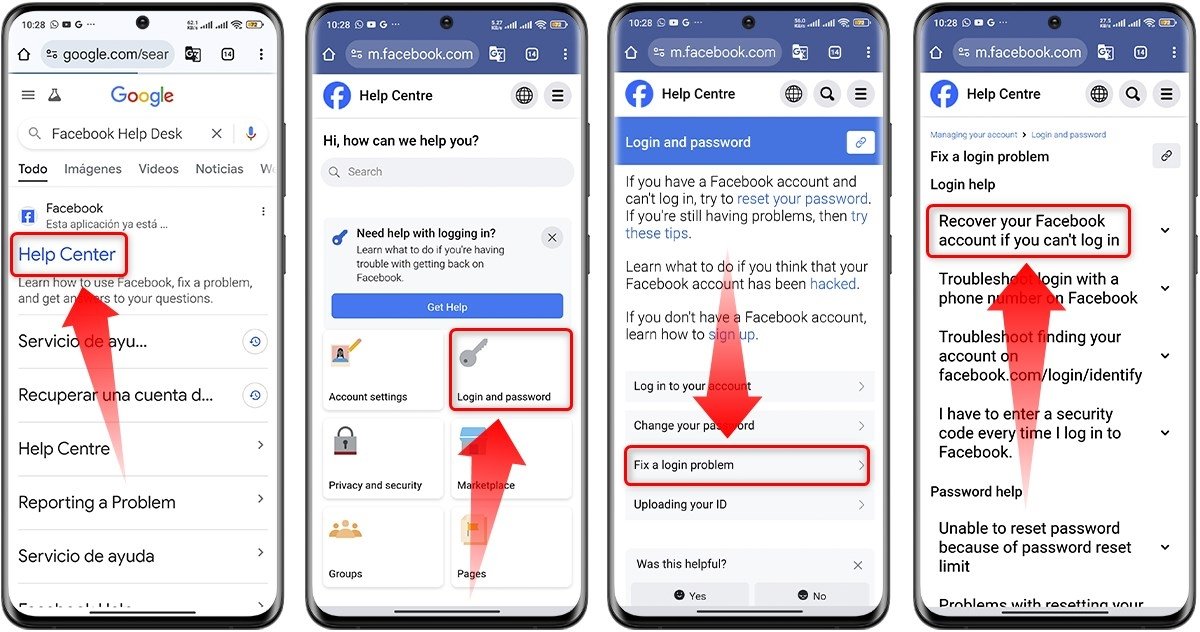How to Check if Your Facebook Account Has Been Hacked?
Facebook is one of the most popular social networks in the world. Many people use it to connect with friends, share photos and videos, and express themselves. But what if you suspect that your account may have been hacked?
There are several simple ways to check how secure your Facebook account is. Let’s take a closer look at them.
1. Check Recent Activity
First, open your Facebook account and go to the «Settings» tab. Then select the «Security and Login» section. Here you will see a list of recent activity on your account. Check for suspicious activity, such as logins from unknown devices or from other countries.
2. Change Your Password
The second step is to change your account password. Choose a strong password that consists of letters, numbers, and symbols. Do not use personal data or simple sequences. Remember your new password or store it in a safe place.
3. Check the List of Devices
The third way is to check the list of devices that have been authorized to access your account. Go to the «Security and Login» section and check the list of available devices. If you see unknown devices, disable their access.
4. Enable Two-Factor Authentication
An additional way to ensure the security of your Facebook account is to enable two-factor authentication. When logging in, you will need to enter not only your password, but also a special code that will be sent to your phone or email.
5. Contact Support
If you find signs that your Facebook account has been hacked, contact support immediately. Describe the problem and follow the instructions of the specialists. Remember that the security of your personal information is an important task.
By following these five simple steps, you can check how secure your Facebook account is and prevent potential hacks. Be vigilant and monitor the security of your account on social media.