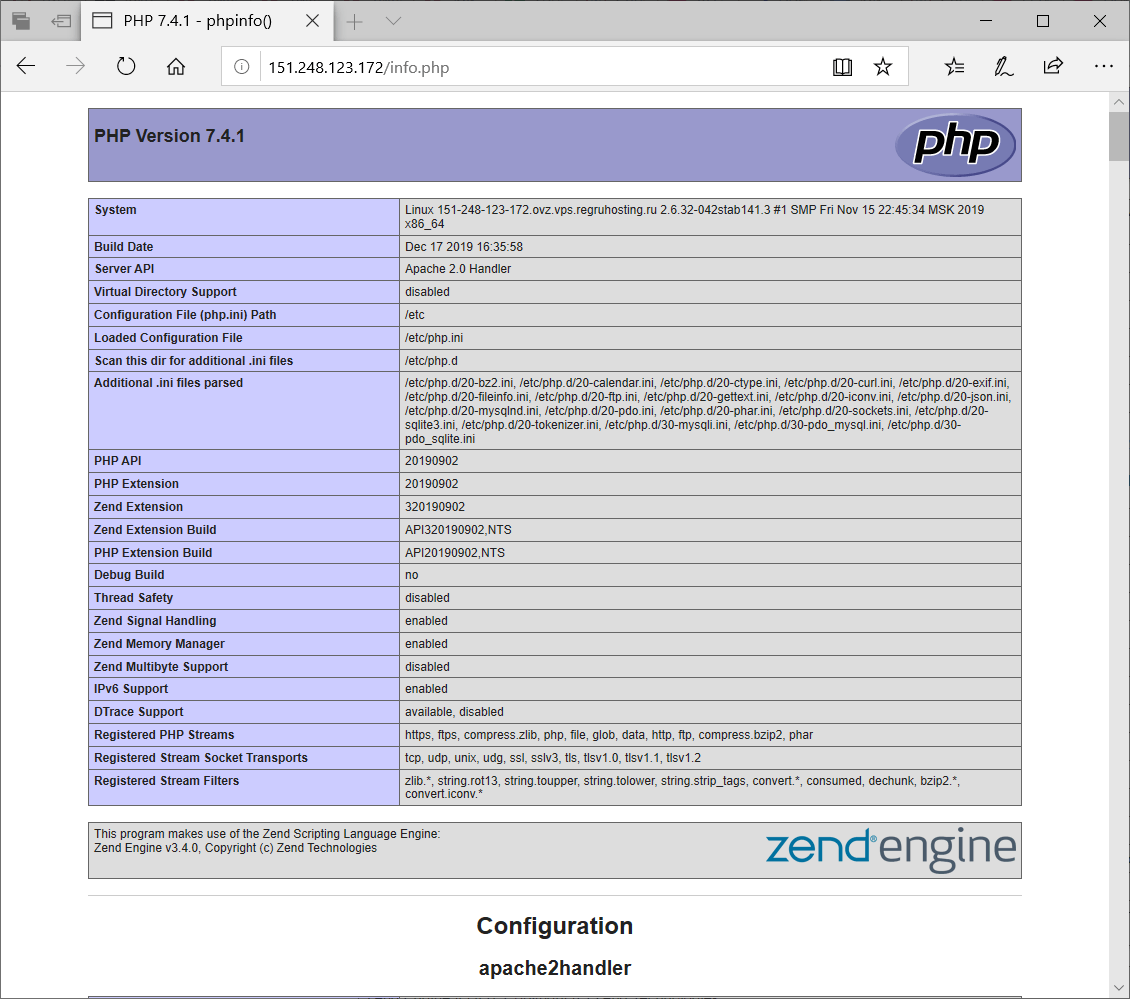How to Install a LAMP Stack on CentOS 7
This article will guide you through installing a LAMP stack on CentOS 7. LAMP is an acronym that stands for Linux, Apache, MySQL, and PHP. These components form the foundation for many web applications and websites.
Let’s start by installing Apache, the web server. Execute the following command in your terminal:
sudo yum install httpd
After installing Apache, start it and enable it to start on boot:
sudo systemctl start httpd
sudo systemctl enable httpd
Next, let’s install MySQL, the database management system. Run this command:
sudo yum install mariadb-server mariadb
Start MySQL and enable it to start on boot:
sudo systemctl start mariadb
sudo systemctl enable mariadb
To get PHP working, we need to install the necessary modules:
sudo yum install php php-mysql
After installing PHP, restart Apache:
sudo systemctl restart httpd
You’ve now successfully installed a LAMP stack on CentOS 7. You can now create and develop web applications and websites on your server. Good luck!