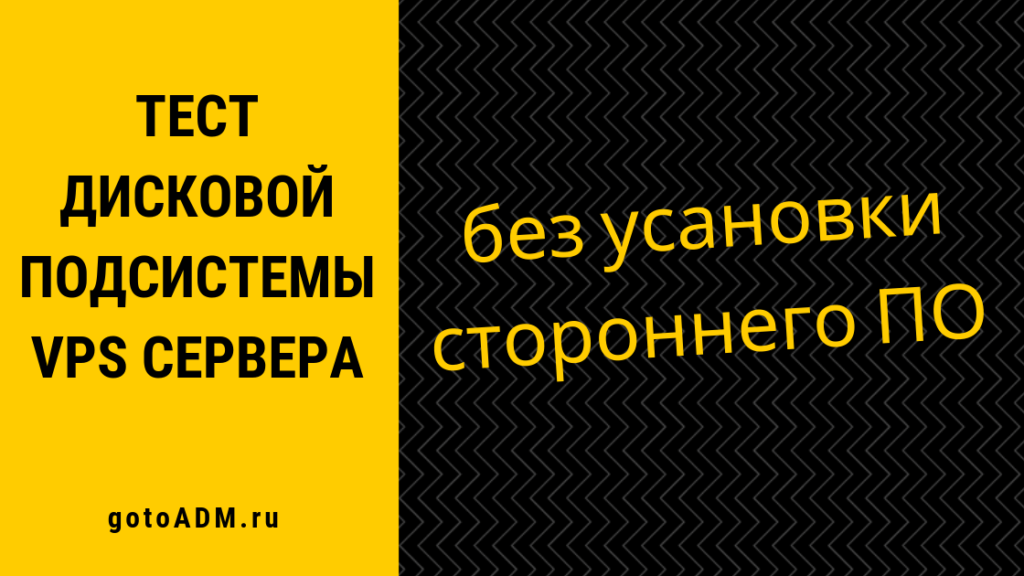How to Check Disk Speed on a VPS?
One of the key aspects of a VPS server’s operation is the speed of its disk subsystem. The faster the disk works, the faster applications load and I/O operations are performed. Therefore, it’s important to periodically check the disk speed on your VPS to ensure its efficiency and identify potential problems.
There are several ways to measure disk speed on a VPS. Let’s look at the most popular ones:
hdparmddfio
1. Using hdparm
hdparm is a command-line utility that allows you to measure disk read and write speeds. To check the disk speed using hdparm, execute the following command:
sudo hdparm -t /dev/sda
2. Using dd
dd is another command-line utility that allows you to create and copy files. You can also use dd to check disk speed. To do this, enter the following in the command line:
dd if=/dev/zero of=/tmp/testfile bs=1M count=1024 conv=fdatasync; rm -f /tmp/testfile
3. Using fio
fio is a tool for testing disk subsystem performance. It allows you to conduct more detailed and high-load testing. To use fio, install it and create a configuration file with the necessary parameters.
Now you have several ways to check the disk speed on your VPS. Use them to assess the performance of your server and improve its efficiency. If problems are detected, it is necessary to diagnose and fix them in a timely manner to ensure uninterrupted operation.