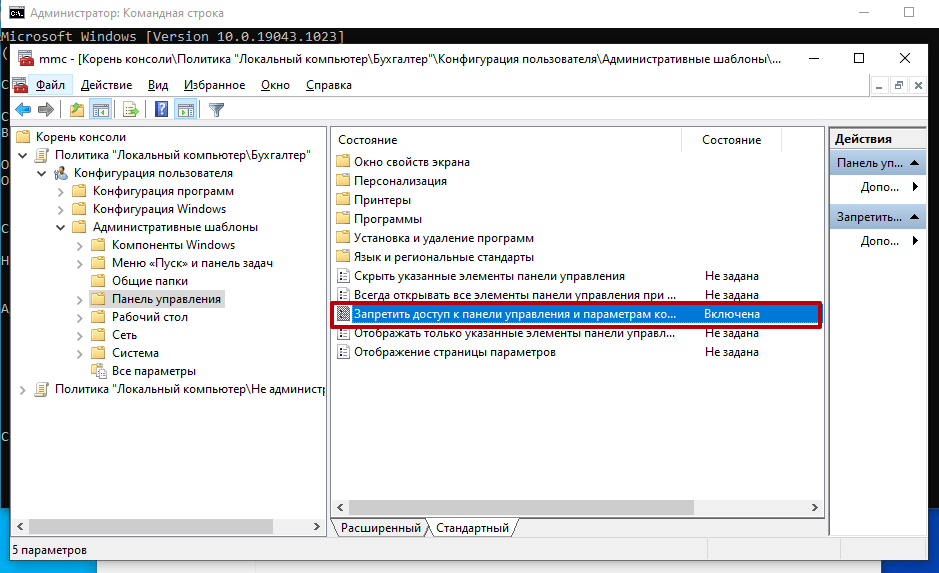How to Restrict Access to the Server Control Panel?
If you own a server, then the security of its operation is one of the key aspects. One way to ensure security is to restrict access to the control panel so that only authorized users can manage the server.
There are several ways to restrict access to the server control panel. One of them is using IP filtering.
IP filtering allows you to set a list of IP addresses from which access to the control panel is allowed. That is, if the user’s IP address is not in this list, then they will be denied access to the control panel.
To configure IP filtering, you need to create a special configuration file on the server in which you specify the list of allowed IP addresses. For example, you can use the following command:
deny all;
allow 192.168.1.1;
allow 10.0.0.0/24;
In this example, we have denied access to all IP addresses except 192.168.1.1 and the IP subnet 10.0.0.0/24.
In addition to IP filtering, you can also restrict access to the server control panel using a password.
To do this, you need to install a special application that will require a password to be entered when trying to access the control panel. After installing the application, follow its instructions to set up a password.
So, by following these recommendations, you can ensure the security of the server by restricting access to the control panel to only authorized users.
«`