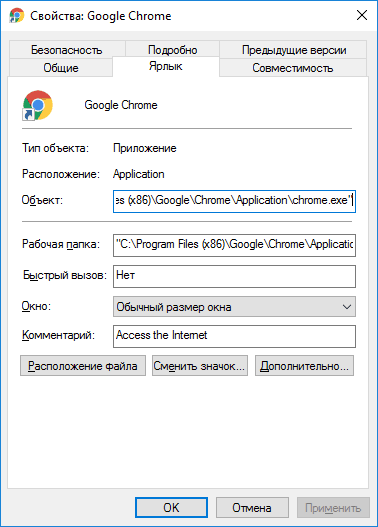How to Remove Adware Viruses from Your Browser?
Adware viruses are a nuisance that can ruin your online experience and slow down your computer. If you’ve noticed strange ads or redirects to unwanted websites in your browser, you might have an adware virus installed. But don’t despair, we’ll share some ways to get rid of this annoying problem.
1. Use Antivirus Software
The first step to removing adware viruses from your browser is to use specialized antivirus software. This will help you detect and remove malicious programs on your device.
2. Clear Browser Cache and History
The second step is to clear your browser’s cache and history. Adware viruses can be stored in the cache, so clearing it can help get rid of them. Don’t forget to also remove any unwanted extensions and plugins.
3. Update Your Browser and OS
Updating your browser and operating system to the latest versions will also help eliminate vulnerabilities that adware viruses can exploit. Make sure you have all the latest updates installed.
4. Check Extensions and Plugins
Sometimes adware viruses can hide in your browser extensions and plugins. Go to your browser settings and remove any suspicious extensions and plugins that may be associated with adware viruses.
5. Scan Your Computer
Don’t forget to regularly scan your computer for viruses with antivirus software. This will help you detect and remove any potentially malicious programs, including adware viruses.
«`