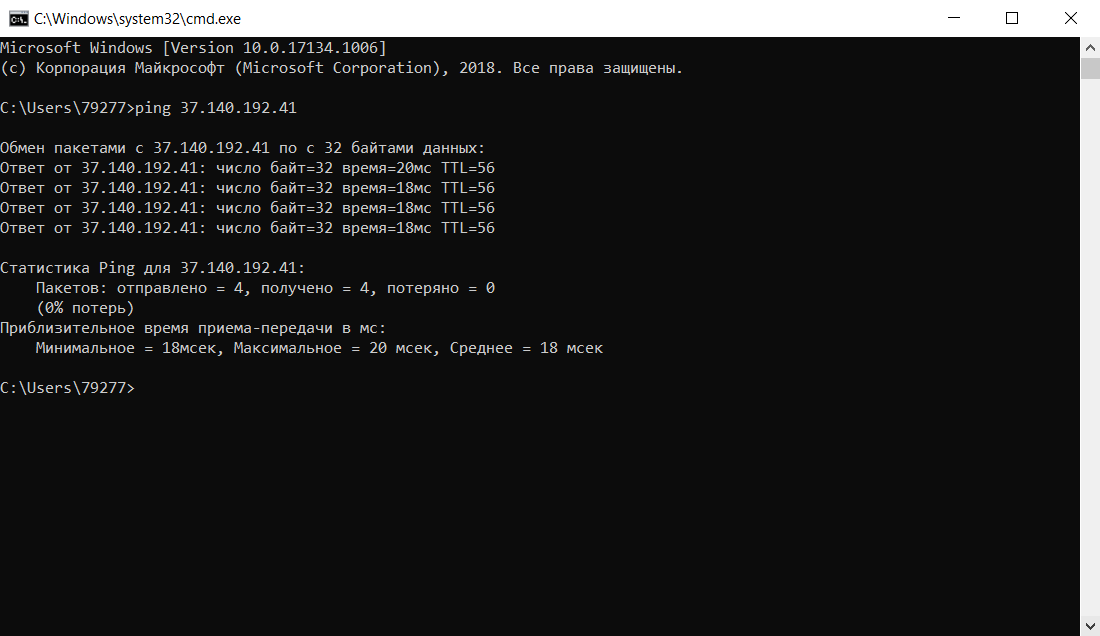How to Check Server Availability with Ping?
Checking server availability using the ping utility is one of the simplest and most common ways to determine network health. This tool allows you to determine the response time and check if the remote host responds to requests.
To use the ping command, you need to open a command prompt on your computer. In Windows, this can be done via Start — Run and entering cmd. In Linux, you need to open a terminal.
After entering this command, the ping utility will start sending requests to the specified IP address or domain name and display the results. You will see the response time in milliseconds and the number of successful and lost packets.
If you see results like «Request timed out» or «Destination host unreachable,» it means that the server is unavailable. Otherwise, you will see the response time and packet information.
Using the ping command, you can also determine the stability of the connection to the server. If the response time varies greatly or packets are frequently lost, this may indicate network problems.
Thus, checking server availability with the ping utility is a simple and effective way to quickly identify network problems and ensure the smooth operation of your server.