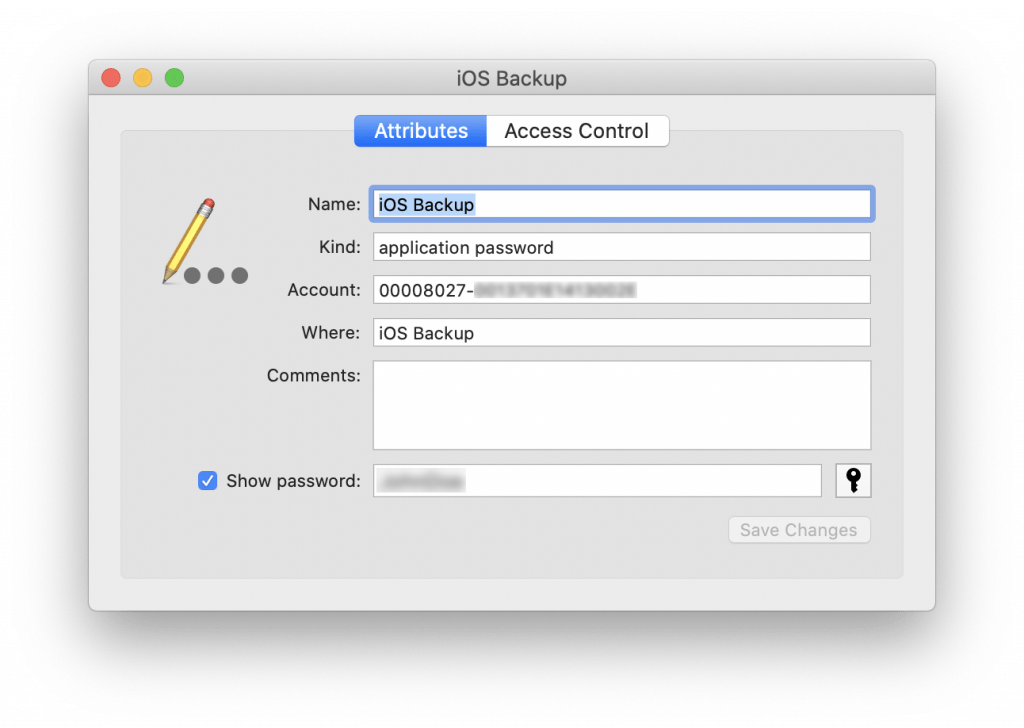How to Password Protect Your Backups?
Backups are an essential tool for preserving information on your device. They allow you to restore data in case of deletion or loss. However, how do you password protect your backups?
There are several ways to ensure the security of your backups with a password. In this article, we will look at the main measures that will help you protect important data from unauthorized access.
1. Use Reliable Backup Software
The first step to securing your information is to use reliable backup software. Make sure the application you choose supports password protection and data encryption.
Check reviews from other users and find out how reliable and secure the program is against hacking. This will help you avoid leakage of confidential information.
2. Create a Strong Password to Access Backups
For maximum data protection, set a strong password to access your backups. Use a combination of uppercase and lowercase letters, numbers, and special characters.
Avoid using personal information such as date of birth or pet names. The more complex the password, the harder it is for attackers to crack it.
3. Update Your Password Regularly
To ensure data security, it is recommended to regularly update the password for your backups. This will help prevent access to your information by attackers who may have learned your old password.
Set a reminder to change your password at certain intervals. This will help you remember this procedure and maintain an additional level of security.
4. Encrypt Your Backups
For added protection of your data, it is recommended to encrypt your backups. Encryption will help prevent unauthorized access to information in the event of theft or loss of your device.
Choose a backup program that supports data encryption. Make sure you have configured the encryption settings correctly and securely store the access keys to your backups.
5. Store Backups in a Safe Place
It is important to store your backups in a safe place that is inaccessible to unauthorized persons. Avoid using public cloud storage or media that can be stolen or damaged.
Choose a physical storage location that is only accessible to you. Backups can be stored on external hard drives that are protected from theft or damage.
Conclusions
Password protecting your backups is an important step in ensuring the security of your data. Remember that losing your backups can have serious consequences, so follow these recommendations to protect your information.