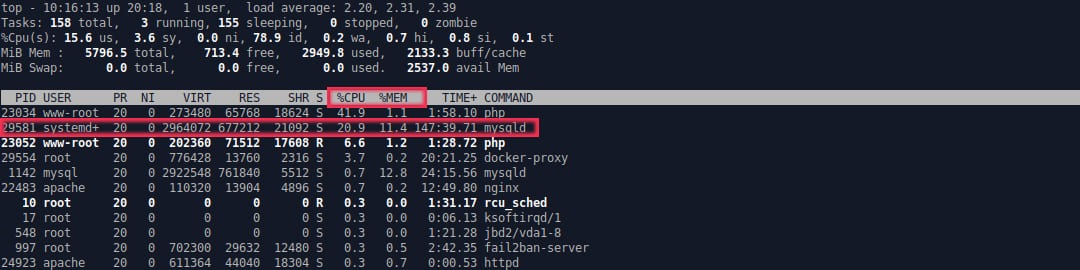How to Monitor VPS Load?
Virtual Private Servers (VPS) are becoming increasingly popular among website owners and developers. They provide more flexibility and control over your server than regular web hosting. But how can you make sure your VPS is running optimally and isn’t overloaded? In this article, we’ll look at several ways to monitor VPS load.
1. Use htop
htop is an interactive performance monitoring utility for the command line. It shows active processes and resource usage, such as CPU and memory. To install htop on your VPS, run the following command:
sudo apt-get install htop
After installation, run htop to get detailed information about your server’s load.
2. Use Kernel Resource Monitoring
Linux provides many tools for monitoring kernel resource usage. Some of these include vmstat, mpstat, iostat, and sar. Using these utilities, you can track CPU load, memory, network, and disks on your VPS.
3. Monitor Network Traffic
To track network traffic on your VPS, you can use utilities such as iftop and netstat. They allow you to view network activity in real-time and detect potential bandwidth problems.
4. Monitor Logs
It’s important to monitor your server’s logs to identify potential problems or anomalies. Use the tail command to view the latest log lines and look for any errors or warnings.
Monitoring VPS load is an important part of maintaining your server and ensuring its optimal performance. Use the above methods to stay informed about the status of your VPS and quickly respond to any issues.