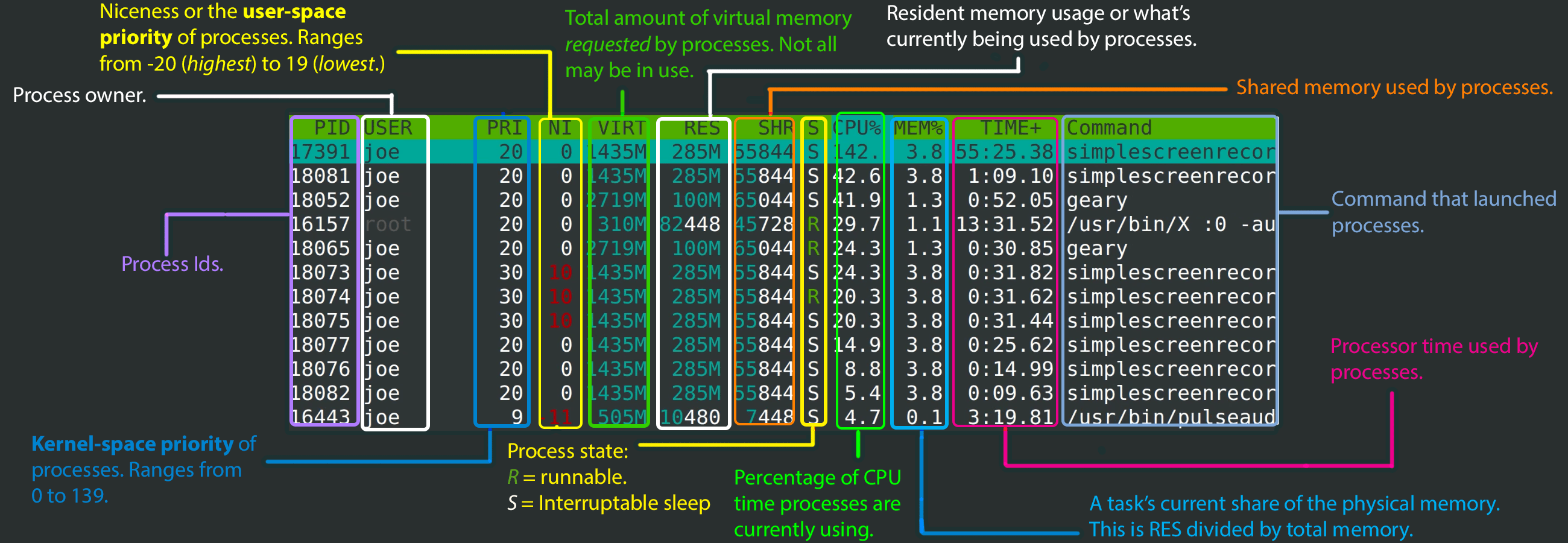How to install htop on Linux?
htop is a handy utility for real-time performance monitoring in Linux operating systems. It allows you to conveniently track CPU, memory, network, and other system resource usage through a graphical interface in the terminal.
Installing htop on Linux is very simple. In this article, we’ll show you how to install this tool on various Linux distributions.
Installing htop on Ubuntu and Debian
To install htop on Ubuntu and Debian, follow these steps:
sudo apt update— update the package listsudo apt install htop— install htop
After the htop installation is complete, you can launch the utility by entering the command htop in the terminal. Enjoy!
Installing htop on Fedora
If you are using a Fedora distribution, you can install htop like this:
sudo dnf install htop— install htop
After installing htop on Fedora, you can also launch the utility with the command htop. Simple and convenient!
Installing htop on CentOS
For CentOS users, the htop installation will look like this:
sudo yum install epel-release— install the EPEL repositorysudo yum install htop— install htop
After installing htop on CentOS, launch the utility using the command htop. Enjoy the convenience of system monitoring!