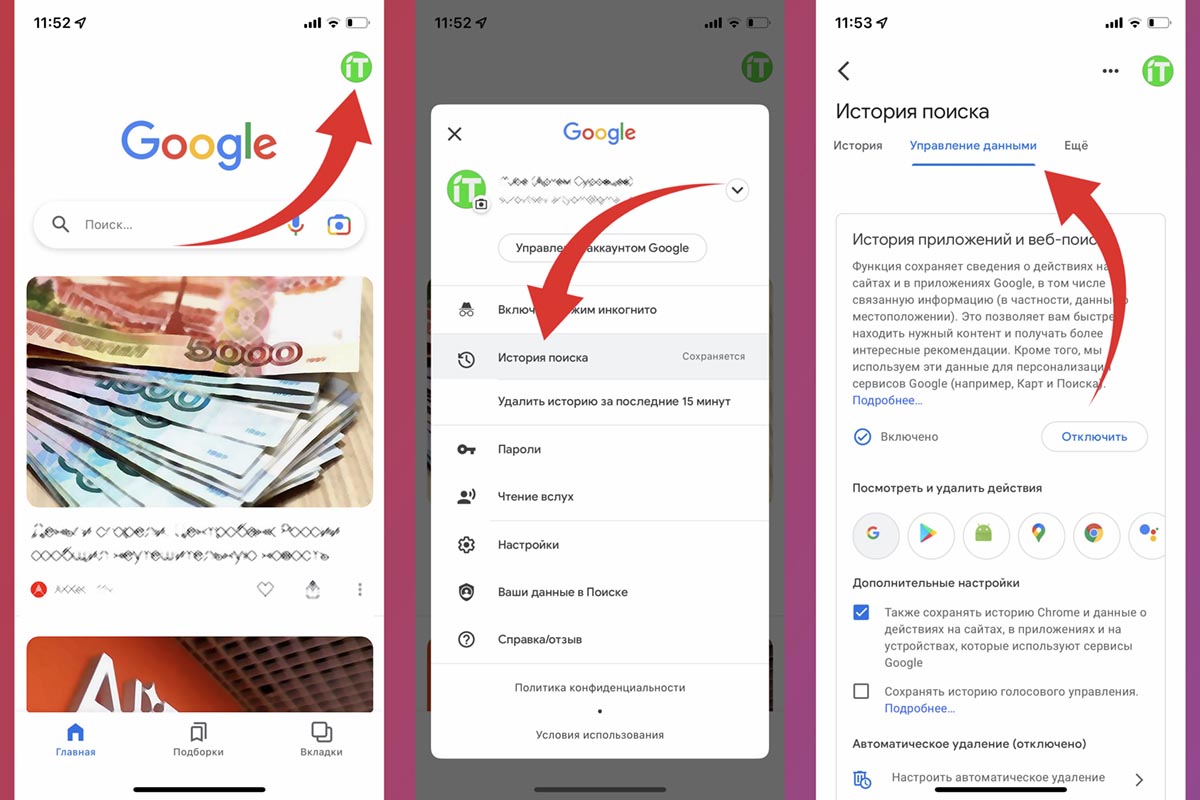How to Hide Your Google Search History?
Google is one of the most popular search engines in the world, and many people use it to find information online. But what if you don’t want your search history to be available for viewing?
Simple Ways to Hide Your Google Search History:
1. Incognito Mode: One of the easiest ways to hide your Google search history is to use incognito mode in your browser. When you are in this mode, your search history is not saved, and you can search for information anonymously.
2. Clear History: You can also clear your search history in your Google account settings. Just go to the «My Activity» section and select «Delete search history.»
3. Disable History: If you don’t want Google to save your search history at all, you can disable this feature. Just go to your account settings and find the «Search History» section, where you can disable saving history.
Why is it Important to Hide Your Search History?
Hiding your Google search history can be important for your privacy. If you want to remain anonymous online and don’t want your search history to be available to third parties, you should pay attention to these simple ways to protect your privacy.
Be mindful of your online privacy and use these tips to hide your Google search history!
«`