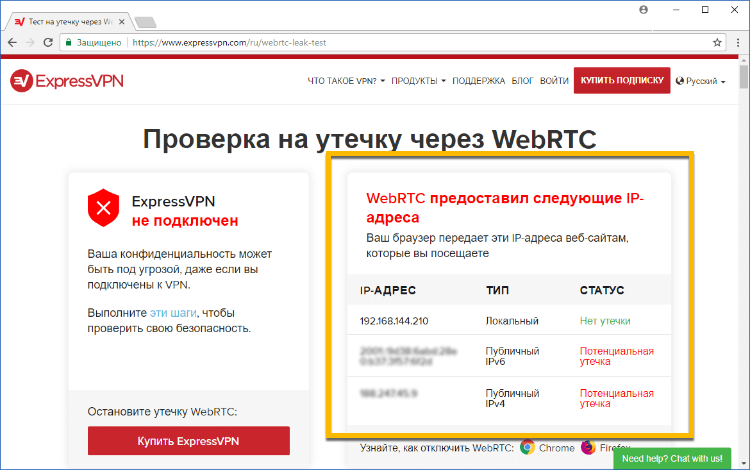How to Disable WebRTC to Protect Your IP Address?
WebRTC is a technology that allows browsers to establish a direct connection between users for transmitting video, audio, and data. However, this also means that your IP address can be exposed to other users on the Internet. In this article, we’ll look at ways to disable WebRTC to protect your IP address.
How to Check if WebRTC is Enabled?
Before disabling WebRTC, you need to make sure it’s enabled. To do this, enter chrome://settings (for Chrome) or about:config (for Firefox) in the browser’s address bar.
Next, search for the parameter media.peerconnection.enabled. If the value of this parameter is true, then WebRTC is enabled. To disable it, change the value to false.
How to Disable WebRTC Using Extensions?
Another way to disable WebRTC is to use special browser extensions. For example, the WebRTC Leak Prevent extension for Chrome and Firefox blocks IP address leaks through WebRTC.
Just install this extension in your browser, and your IP address will be protected from leaks when using WebRTC.
How to Use a VPN to Protect Your IP Address?
The third way to protect your IP address when using WebRTC is to use a virtual private network (VPN). A VPN encrypts your internet traffic and hides your real IP address.
Install any VPN application on your device and connect to a server. Now all your internet traffic will pass through a secure connection, and your IP address will remain hidden.
Conclusion
Disabling WebRTC is an important step to protect your IP address from leaking. Choose one of the methods described above and ensure your safety on the network.
Don’t forget to check your IP address regularly to make sure it is protected from leaks.