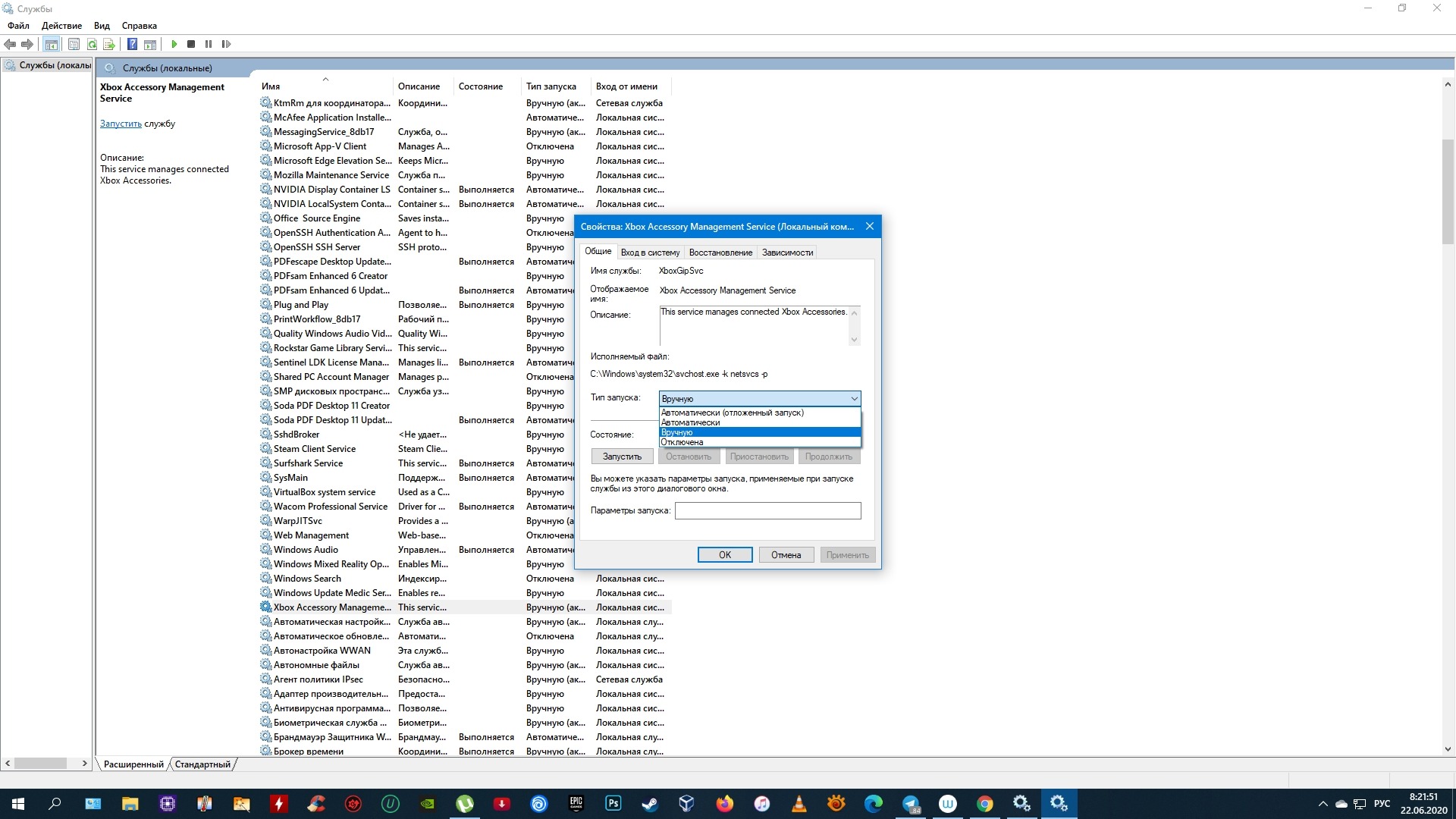How to Disable Unnecessary Services on a Server?
Whether it’s a web server, database, or any other software, servers often run services that may be unnecessary and consume valuable resources. Therefore, it’s important to know how to disable unnecessary services on a server to improve performance and ensure security.
Before disabling services, it’s necessary to analyze which ones are truly not in use. This can be done using specialized utilities or commands. It’s important not to disable services that could affect the operability of other services or the system as a whole.
Commands in the terminal are often used to disable services on a server. Before executing a command, you need to be sure that you understand the consequences of its execution. Don’t disable services if you’re not sure they’re really not needed.
One of the most common commands for disabling services on a server is systemctl disable service_name. This command disables the service so that it doesn’t start automatically when the system boots. Before disabling, make sure the service is really not needed.
You can also use the command service service_name stop to temporarily disable a service. This command will stop the service until the system is restarted. However, after a reboot, the service may start again.
If you want to completely remove an unnecessary service from the server, you can use the command apt-get remove service_name. Make sure that the service being removed is really not needed and doesn’t affect other services.
Don’t forget to make backups before disabling services on the server so that you can revert to the previous state in case of problems. Also, monitor the operability of other services after disabling services to avoid failures.
It is important to remember that disabling unnecessary services on a server can improve its performance and increase security, but you should be careful and not disable those services that may be important for the operation of the system. Analyze and be careful when disabling services on the server.