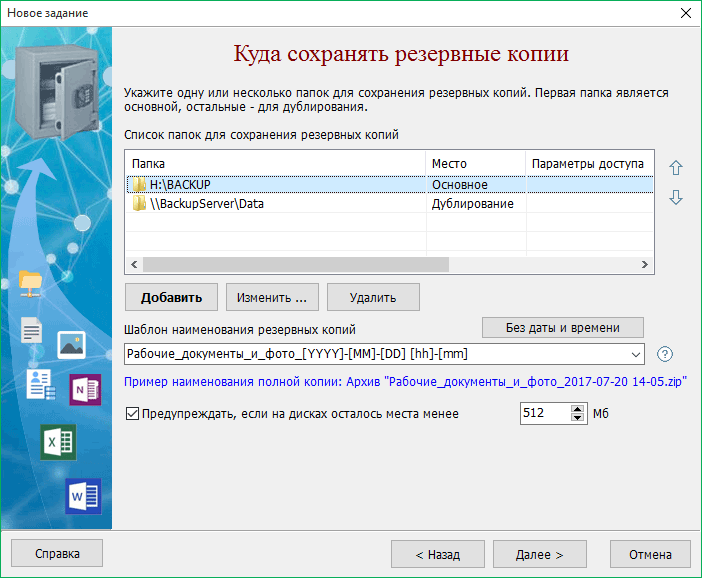How to Create a .zip Backup?
Data backups are an integral part of ensuring information security on your computer. They not only allow you to save valuable data but also to restore it in case of problems. One of the most common formats for backups is .zip. Let’s figure out how to create a backup in .zip format.
Step 1: Selecting Data for Backup
Before you start creating a backup, you need to determine what data you want to save. This can include documents, photos, videos, audio files, and other valuable files. Make sure that all the necessary files and folders for backup are selected.
Step 2: Using a Backup Program
To create a backup in .zip format, you can use special programs such as WinRAR, 7-Zip, or the built-in operating system tools. They allow you to pack the selected data into a single archive file with the .zip extension.
Step 3: Creating the .zip Archive
After selecting a program to create the backup, open it and specify the path to the files and folders you want to save. Then, select the option to create a new archive and specify the .zip format. Click the «Create» button and wait for the archiving process to complete.
Step 4: Confirming Successful Backup Creation
After completing the process of creating a backup in .zip format, make sure that the files were saved correctly. Open the archive file and check that all the necessary data is present in it. Now you have a reliable copy in case you need to restore information.
Step 5: Storing the Backup in a Safe Place
To ensure the security and accessibility of the backup, it is recommended to store it in a safe place. This could be an external hard drive, cloud storage, or another device. Remember that regularly updating your backup will help you avoid data loss in the event of a failure.
Conclusion
Creating a backup in .zip format is a simple and effective way to ensure the security of your data. By following these steps, you can easily create a reliable copy and safely store valuable files. Don’t forget to make regular backups to protect against information loss.