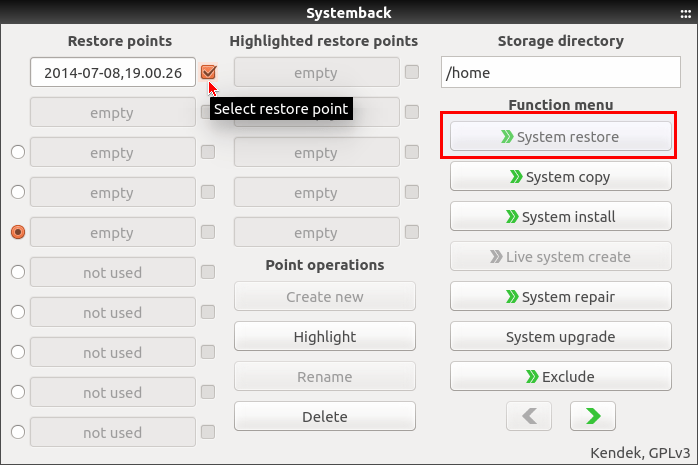How to Create a Restore Point in Linux?
Creating a restore point in the Linux operating system is an important step to ensure the security of your data. A restore point allows you to revert to a previous system state in case of problems. In this article, we’ll look at how to create a restore point in Linux.
First, we need to install the Timeshift program. Timeshift is an excellent tool for creating and restoring restore points in Linux. To install Timeshift, run the following commands:
sudo apt update
sudo apt install timeshift
After installing Timeshift, launch the application and follow these steps:
- Select the disk where the restore point will be created.
- Specify a location for storing restore points.
- Choose a schedule for creating restore points.
- Click the «Create» button.
Once the restore point is created, you can use it to restore the system if needed. To do this, launch the Timeshift application and select the restore option.
Creating and regularly updating restore points in Linux will help you protect your data and system from potential threats. Follow these simple steps to ensure the security and stability of your system.