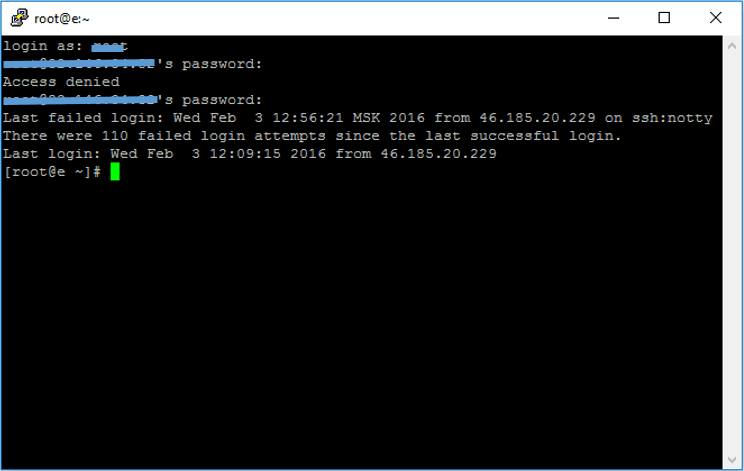How to Check SSH Connection Logs?
SSH (Secure Shell) is a secure data transfer protocol widely used for remote access to a computer or server. Logging SSH connections plays a crucial role in ensuring the security of your system. Knowing who connected to your server via SSH and when can be helpful in detecting unauthorized access or analyzing user activity.
There are several ways to check the SSH connection log on the server. Here are some of them:
1. Through System Logs
The first way is to view the system logs. You can use the grep command to find all entries related to SSH connections.
Example command:
cat /var/log/auth.log | grep sshd
This command will output all lines containing the keyword «sshd» from the auth.log file.
2. Through Audit Logs
The second way is to use auditing to log information about SSH connections. This method allows you to track user actions in more detail.
Example command to configure auditing:
auditctl -w /var/log/auth.log -p wa -k sshlogs
This command will configure auditing to track changes in the /var/log/auth.log file and add the «sshlogs» tag for easy searching.
3. Using Specialized Tools
The third way is to use specialized tools for monitoring SSH logs. Such tools usually provide a convenient interface and advanced log analysis features.
Some of the popular tools for monitoring SSH logs include fail2ban, logwatch, and OSSEC.
The choice of how to check SSH connection logs depends on your needs and the level of security you want to achieve. Regardless of the method you choose, regular monitoring and analysis of SSH logs will help you detect potential threats in a timely manner and improve the overall security of your system.