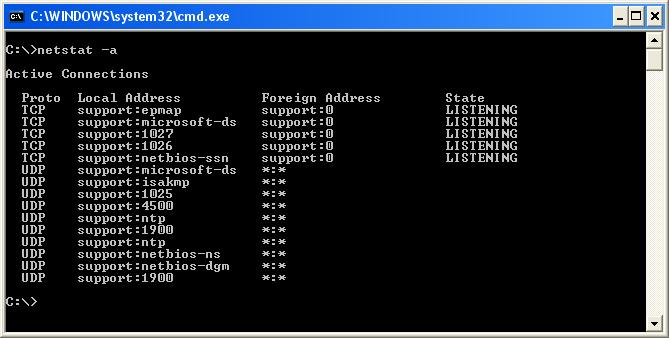How to Check a Server for Open Ports?
Checking a server for open ports is an important step in ensuring the security of your server and the data stored on it. Open ports can be used by attackers to attack your server, so it’s important to regularly check for open ports and close them if necessary.
There are several ways to check a server for open ports. Let’s consider some of them:
Using the nmap Utility
One of the most popular tools for scanning open ports on a server is the nmap utility. To use this utility, you need to install it on your server and run the following command:
nmap -p 1-65535 [Server IP Address]
This command will allow you to scan all ports on the server and see which ones are open. After scanning, you can take steps to close unnecessary open ports.
Using the telnet Utility
Another way to check for open ports on a server is to use the telnet utility. To do this, you will also need to run a command in the terminal:
telnet [Server IP Address] [Port Number]
This command will allow you to connect to a specific port on the server and check if it is open. If the port is open, you will see a message about a successful connection; otherwise, you will receive an error message indicating that a connection could not be established.
Checking a server for open ports is an important step in ensuring the security of your server. Regularly scan ports for open vulnerabilities and close them to prevent potential attacks by malicious actors.