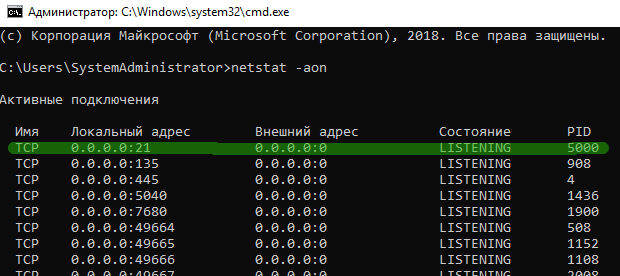How to Find Out Which Ports a Server is Listening On?
Knowing which ports your server is listening on can significantly improve security and optimize the performance of your network equipment. Let’s explore how to find information about the ports that your server is actively using.
The command netstat -tuln is one of the most popular methods for displaying a list of all open TCP and UDP ports on the server. This command outputs information about the ports the server is listening on, as well as the status of connections.
To get more detailed information about the ports, you can also use the command ss -tuln. This command, in addition to TCP and UDP ports, will also output information about sockets, which can be useful in determining active connections.
If you need to find out the listening ports for a specific process, you can use the command lsof -i. This command will show the ports that are being listened to by the specified process, as well as the IP addresses with which connections are established.
Some administrators prefer to use the netstat utility instead of ss, as it is a standard utility in many Linux distributions. However, ss can provide more detailed information about ports and sockets, which can be useful when analyzing the network.
It is also worth remembering that information about listening ports can be changeable and depends on many factors, including running services, firewall configuration, and other network settings. Therefore, it is recommended to periodically check the ports on the server and monitor their usage.
Don’t forget that knowing which ports your server is listening on will help you ensure the security and stability of your network infrastructure. Be careful and monitor the ports of your server!