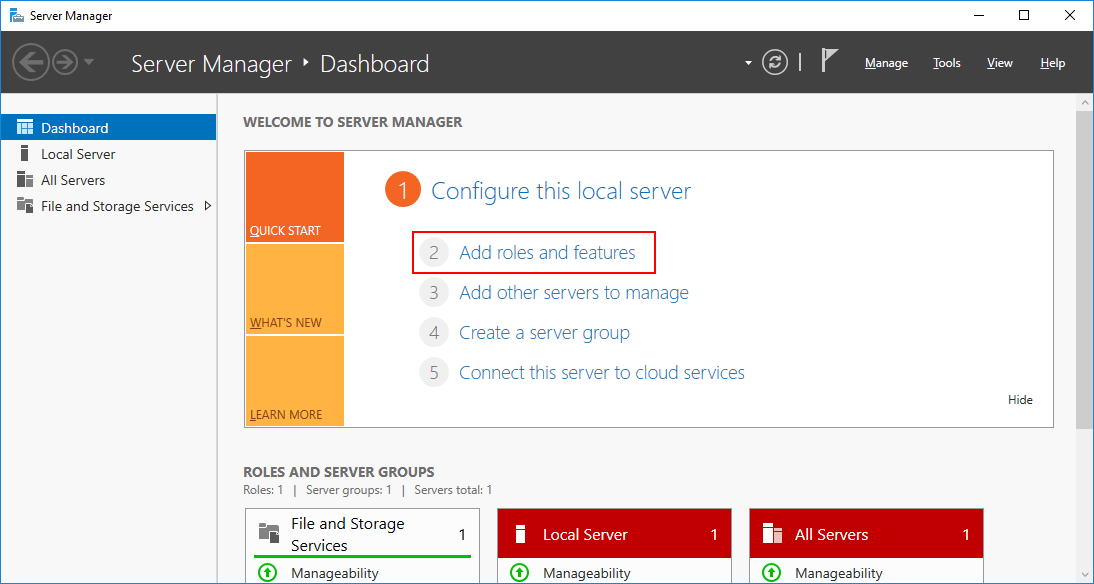How to Back Up Server Logs?
Creating a backup of server logs is an important task for ensuring data security and availability. In this article, we will look at several ways to perform this operation.
1. Manual Copying
One of the simplest ways to back up server logs is manual copying. To do this, you need to connect to the server via SSH and copy the necessary files to your local computer. The command for copying:
scp user@server:/path/to/logfile /path/to/backup
Where user is the username on the server, server is the server address, /path/to/logfile is the path to the log file on the server, and /path/to/backup is the path to the directory for saving the backup.
2. Using the rsync Utility
Another way to automate the log backup process is to use the rsync utility. It allows you to synchronize files between the server and your local computer. An example command:
rsync -avz user@server:/path/to/logfile /path/to/backup
This command will copy the log file from the server to the local computer while preserving the directory structure. Here, -avz are options for copying (archive mode, preservation of access rights, compression).
3. Using Cloud Storage
A third way to back up server logs is to use cloud storage. There are many services, such as Google Drive, Dropbox, OneDrive, that allow you to automatically synchronize files with the server. To do this, you need to configure the appropriate scripts or applications.
Conclusion
Creating a backup of server logs is an important procedure for ensuring data security. Choose the appropriate method for your case and remember to regularly update copies to avoid data loss.