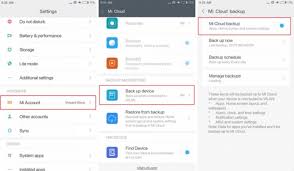How to Make a Cloud Backup?
Today we’ll tell you how to back up your data to the cloud. Cloud backup is one of the most reliable ways to store your files and data. This method allows you not to worry about losing information in the event of a hard drive failure or other unforeseen situations.
To get started, you’ll need to choose a cloud storage provider. There are many companies on the market that provide such services. One of the most popular and reliable providers is Google Drive. To start using it, you’ll need to register and connect your account.
Once you have an account, you will need to upload your files and data to it. To do this, you will need to download the Google Drive application to your computer or mobile device. After installing the application, you can easily transfer your files to the cloud and set up regular automatic backups.
One of the main advantages of cloud storage is the accessibility of your data from any device connected to the Internet. This means that you can access your files from anywhere in the world, wherever you are.
Cloud storage also provides reliable protection for your data. All files uploaded to the cloud are automatically encrypted and stored on servers with a high level of security. This means that your data will be protected from unauthorized access and leaks.
In addition to Google Drive, there are many other cloud storage providers, such as Dropbox, OneDrive, and Yandex.Disk. Each of them has its own features and advantages, so you should study them and choose the one that best suits your needs.
Ultimately, cloud backup is a great solution for securing your data. Reliability, accessibility and ease of use make cloud storage an ideal choice for anyone who values their information. Don’t put off creating a cloud backup for later — do it now!