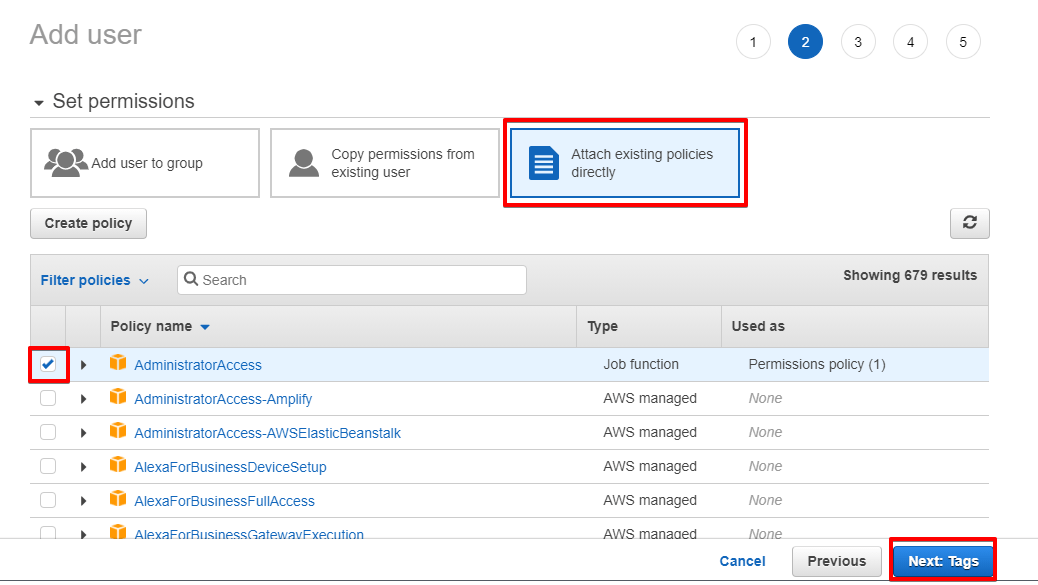How to Create Backups in Amazon S3?
Amazon S3 is a popular cloud service that provides data storage and backup capabilities. In this article, we’ll explore how to create backups in Amazon S3 using various tools and methods.
1. Using the AWS Management Console
A simple and convenient way to back up data to Amazon S3 is to use the AWS Management Console. To do this, log in to the AWS Management Console, select the S3 service, and create a new bucket to store the data. After that, you can upload files or folders to the created bucket, thereby creating a backup of the information.
2. Using the AWS CLI
For more advanced management of backups in Amazon S3, you can use the AWS Command Line Interface (CLI). To do this, you need to install the AWS CLI on your computer, configure access to your AWS account, and use CLI commands to create, upload, and manage backups.
3. Using Third-Party Tools
To automate the process of backing up data to Amazon S3, you can use various third-party tools, such as Backup Exec, Acronis Backup, and others. These tools allow you to create regular backups, configure schedules, and store data in the cloud without having to manually manage the process.
4. Using AWS Storage Gateway
To organize data backup to Amazon S3 from local servers, you can use AWS Storage Gateway. This is a service that allows you to create a virtual storage on the client side, which is automatically replicated to Amazon S3. In this way, you can ensure reliable storage and backup of data on remote servers.
Conclusion
Creating backups in Amazon S3 is an important aspect of ensuring data security and preservation. Considering all the methods and tools listed above, each user can choose the appropriate method for backing up data to Amazon S3 and ensure reliable protection of their information.