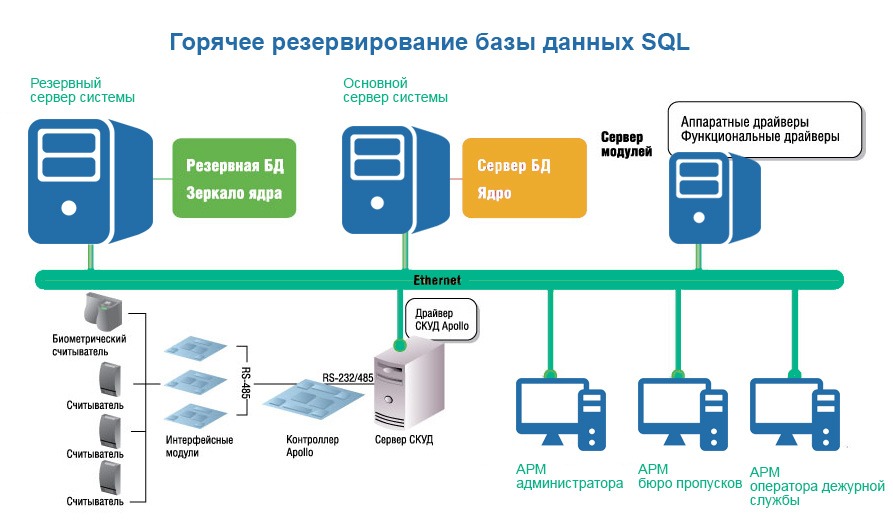How to Perform a Hot Backup of a Database?
Database backup is an essential process that ensures the security and reliability of information storage. Hot backup allows you to back up data in real-time, without interrupting the operation of applications and services.
To perform a hot backup of a database, you need to follow certain steps and use special tools. In this article, we will look at how to do this step by step.
Step 1: Choosing a Backup Tool
The first step is to choose a suitable tool for hot database backup. There are many programs and services that allow you to back up data in real-time. Choose the one that meets your requirements and budget.
Step 2: Configuring Backup Parameters
After selecting a tool, you need to configure the backup parameters. Specify the backup schedule, select a location for storing backups, and determine the data saving method — full or incremental backup.
Step 3: Starting the Backup Process
After configuring the backup parameters, you can start the database backup process. Make sure that all settings are entered correctly and that the copying process is error-free.
Step 4: Checking the Backup
After the backup process is complete, you need to check the backup for integrity and correctness. Make sure that all data has been successfully saved and that the copy is not corrupted.
Step 5: Regularly Updating Backups
To ensure data security, it is recommended to regularly update backups. Set a specific update schedule and monitor the relevance of backup data.
Conclusion
Hot database backup is an important process that will help ensure the safety of information and protect it from loss. By following these steps, you can effectively create and update data backups.