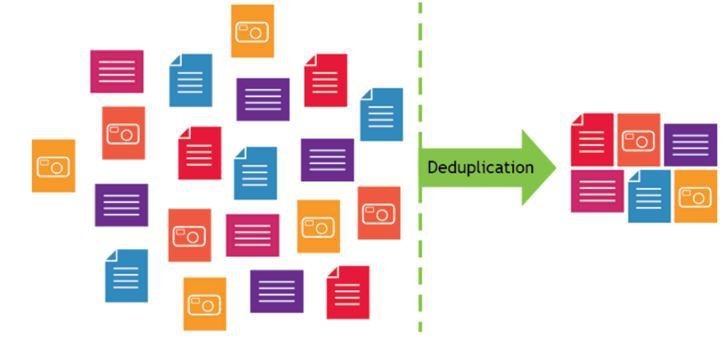How to Make Backups with Deduplication?
Data backup is one of the most important procedures for ensuring the security of your information. However, with a large volume of data, copying can become problematic due to long execution times and high storage costs. In this article, we will tell you how to make backups with deduplication to reduce the volume of copied data and save space on the storage medium.
First, let’s understand what deduplication is. Data deduplication is the process of removing duplicate information, which can significantly reduce the amount of stored data. In backups, deduplication can be very useful, as it reduces the volume of files being copied and, as a result, speeds up the data saving process.
There are several ways to make backups with deduplication. Let’s look at some of them:
Using Specialized Software
One of the most effective ways to perform backups with deduplication is to use specialized software. Such programs are able to identify recurring fragments of data and replace them with links to existing files, which can significantly reduce the amount of stored information.
Popular software solutions include Veeam Backup & Replication, Commvault, and others. They provide the ability to perform deduplication at the data block level, which ensures maximum process efficiency.
Using Built-in Operating System Tools
Another way to make backups with deduplication is to use the built-in operating system tools. For example, Windows Server 2019 supports Data Deduplication technology, which reduces the amount of stored data by removing duplicates.
This technology works at the file system level and can be configured for specific directories or volumes. It automatically scans files, identifies duplicates, and replaces them with special links, saving disk space.
Using Network Storage with Deduplication
The third way to make backups with deduplication is to use network storage with built-in deduplication. Such storage devices allow you to perform data deduplication at the system-wide level, which provides optimal compression and space savings.
Examples of such solutions include Dell EMC Unity, NetApp FAS, and others. They provide the ability to perform deduplication for various types of data, including files, databases, and virtual machines.
In conclusion, I would like to note that backup with deduplication is not only an effective way to ensure data security, but also a method of saving storage space. Choose the method that is right for you and ensure reliable protection for your information.