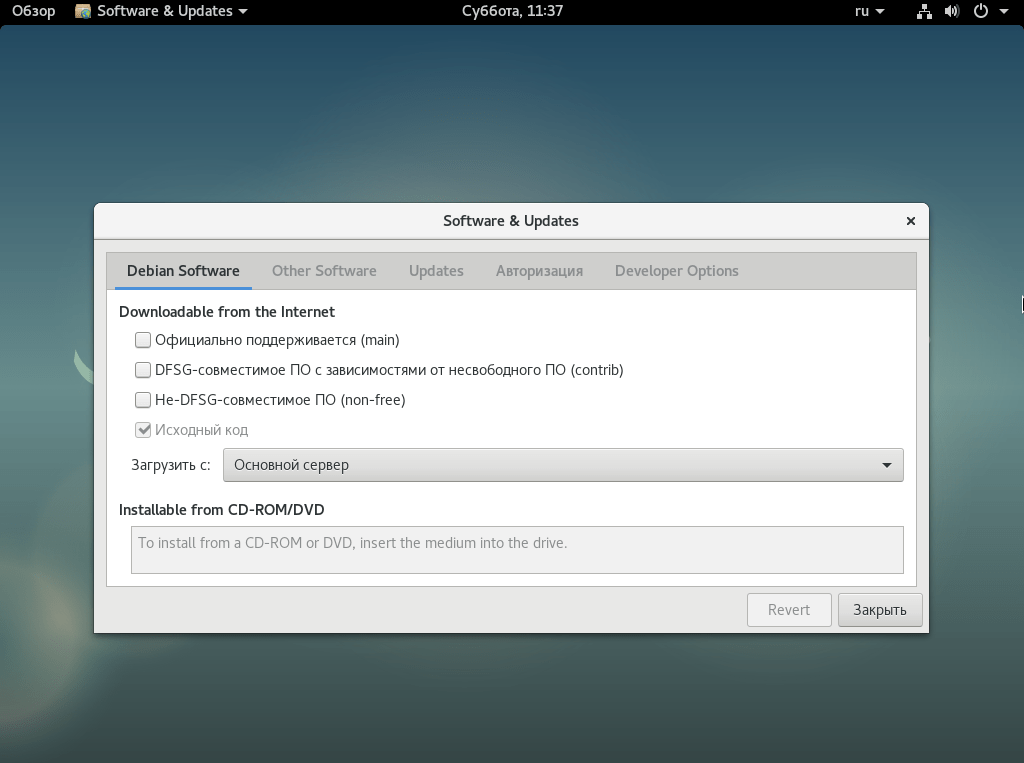«`html
Error: Dynamic MMap ran out of room in Debian 9
If you’ve encountered the «Dynamic MMap ran out of room» error in Debian 9, don’t worry – we’ll help you understand and fix this problem.
What causes this error?
The «Dynamic MMap ran out of room» error usually occurs due to a lack of memory for dynamic memory mapping (Dynamic MMap) in Debian 9. This can be caused by incorrect memory parameter settings or a large number of processes using a significant amount of memory.
How to fix the error?
To fix the «Dynamic MMap ran out of room» error in Debian 9, it’s recommended to perform the following steps:
sudo nano /etc/sysctl.conf– open the sysctl.conf file for editing.- Add the following line to the end of the file:
vm.max_map_count=262144. - Save the changes and close the file.
- Execute the command
sudo sysctl -pto apply the new setting.
After performing these steps, the «Dynamic MMap ran out of room» error should be resolved, and you can continue working in Debian 9 without memory issues.
Optimizing memory allocation
To prevent the «Dynamic MMap ran out of room» error from occurring in the future, it’s recommended to optimize memory allocation in Debian 9. You can use memory monitoring tools, such as htop, to track memory usage by processes and optimize their operation.
Thus, fixing the «Dynamic MMap ran out of room» error in Debian 9 isn’t that difficult if you follow the recommendations provided and optimize memory allocation on your server. We hope this article was helpful for you!
«`