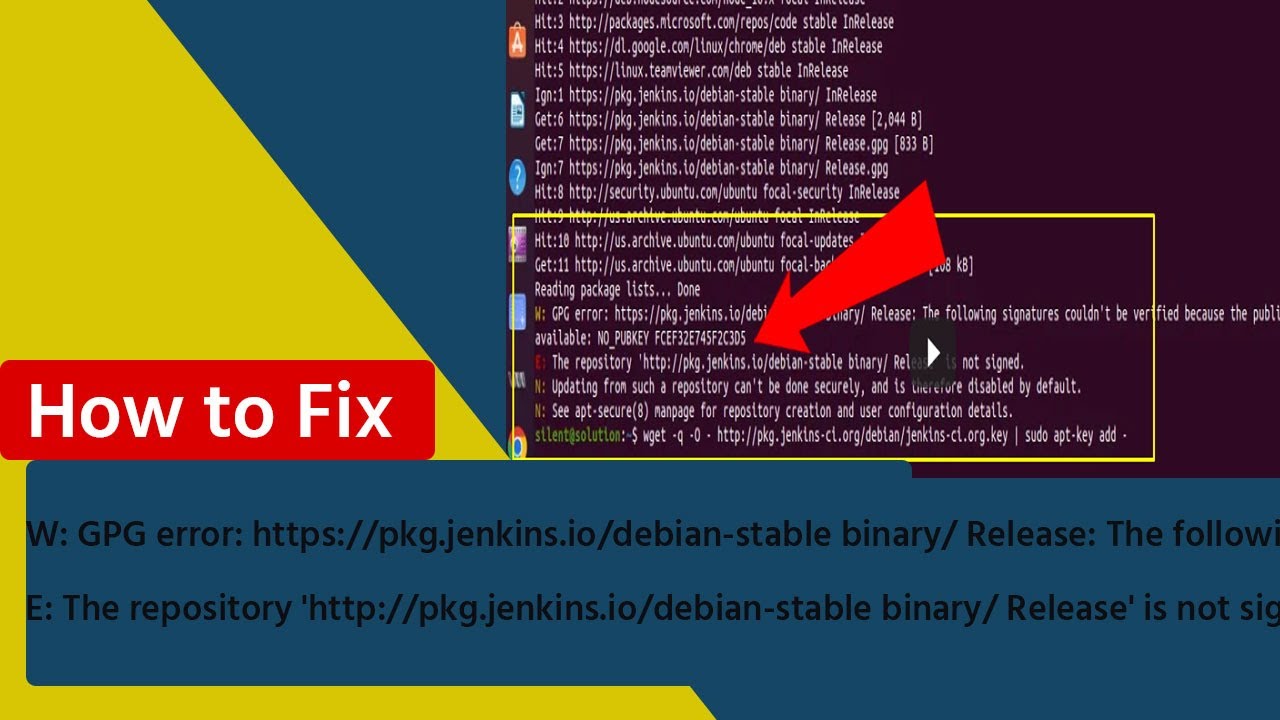«`html
Error WARNING: APT: The following signatures were invalid in Debian 8
If you’ve encountered the error message «WARNING: APT: The following signatures were invalid» while installing packages in Debian 8, don’t panic. This error can be easily fixed with the following steps:
Step 1: Update the APT key list
Open a terminal and execute the following command:
sudo apt-key adv --keyserver keyserver.ubuntu.com --recv-keys [key number]
Step 2: Update APT
Update APT to ensure the changes have been successfully applied:
sudo apt-get update
Step 3: Install Packages
Now try installing the packages again. The error should no longer appear.
If you continue to experience the issue, double-check the key number for accuracy and ensure your internet connection is working properly.
Why does this error occur?
The error «WARNING: APT: The following signatures were invalid» indicates that the keys used to authenticate packages are invalid or outdated. This can happen due to issues with the key server or an error during the update process.
Conclusion
We hope these steps help you fix the invalid signature error in Debian 8. Follow the instructions provided and don’t hesitate to ask for help if you have any further questions.
«`