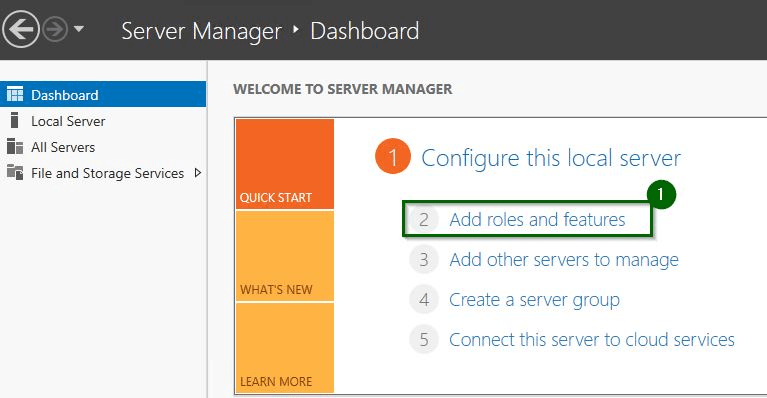Setting Up Automatic Data Backup on a Windows VPS
Automatically creating data backups on Windows virtual servers is a crucial step in ensuring information security. With regular backups, you can avoid losing important files and restore data in case of system failures or hacker attacks.
Today, we’ll show you how to set up automatic data backup on your Windows VPS hosting. Follow our instructions to secure your information and work with peace of mind, knowing your files are safe.Step 1: Installing Necessary Software
The first step is to download and install a backup creation and management program. One of the most popular tools is Acronis True Image, which allows you to create backups on-the-fly and configure automatic backups.
You can also use standard Windows OS software, such as Windows Server Backup, to create data backups on your Windows VPS.
Step 2: Configuring the Backup Schedule
After installing the software, you need to configure the backup schedule. Choose the frequency and time of the backup execution based on your needs. It is recommended to create backups at least once a week or even daily for the most important data.
Ensure that there is no server load during the backup process to avoid potential performance and internet traffic issues.
Step 3: Choosing a Backup Storage Location
The most important decision is choosing where to store the created backups. It is recommended to use external storage devices, cloud services, or remote servers for reliable backup storage.
Do not store backups on the same server as your primary data to avoid information loss in case of system failures or hacker attacks.
Step 4: Verifying Backups
The final step is to verify the created backups for integrity and relevance. Regularly restore data from backups to ensure they are saved correctly and can be successfully restored if necessary.
Remember to update the software and monitor for any changes in backup settings to ensure continuous data protection on your Windows VPS.
By following these simple steps, you can set up automatic data backup on your Windows VPS and ensure the security of your information. Be attentive and responsible in handling data, and you can avoid losses and problems in the future.