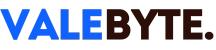Выделенный сервер для Бэкапов
Надежное и безопасное хранение ваших резервных копий на выделенных серверах в Нидерландах. Большой объем диска, стабильный доступ и защита данных.
Зачем нужен выделенный сервер для резервного копирования?
Ключевые преимущества использования dedicated server для хранения ваших бэкапов
Большой объем дискового пространства
Возможность выбора серверов с объемными HDD или быстрыми SSD/NVMe для хранения значительного количества резервных копий.
Полный контроль над данными и доступом
Вы сами управляете доступом к серверу, настраиваете ПО для бэкапов (rsync, Bacula, FTP/SFTP) и политики хранения.
Повышенная безопасность и приватность
Изолированная среда и собственный IP-адрес. Возможность шифрования бэкапов для максимальной защиты конфиденциальных данных.
Надежный и быстрый доступ к бэкапам
Стабильное интернет-соединение обеспечивает быстрый доступ к вашим резервным копиям для восстановления в любое время.
Независимость от основного хостинга
Хранение бэкапов на отдельном сервере (в идеале, в другой геолокации) повышает отказоустойчивость и защиту от потери данных.
Гибкость конфигурации и ПО
Устанавливайте любую ОС и специализированное ПО для автоматизации процессов резервного копирования и восстановления.
Ключевые особенности наших серверов для бэкапов
Что делает наши выделенные серверы идеальными для хранения резервных копий
Объемные HDD диски
Конфигурации с большими и надежными HDD дисками для экономичного хранения крупных архивов бэкапов.
Быстрые SSD/NVMe (опционально)
Для часто используемых бэкапов или быстрого восстановления можно выбрать серверы с быстрыми SSD/NVMe накопителями.
Стабильный сетевой канал
Порт 1Gbps (или выше) для быстрой загрузки и выгрузки резервных копий на сервер и с сервера.
Настройка прав доступа
Полный контроль над правами доступа к файлам и папкам, настройка FTP/SFTP/SSH для безопасной передачи данных.
Возможность RAID-массивов
Конфигурации с RAID (1, 5, 6, 10) для повышения отказоустойчивости и сохранности данных на дисках.
Root/Admin доступ
Установка любого ПО для резервного копирования (rsync, Rsnapshot, Bacula, Duplicati) и скриптов автоматизации.
Рекомендуемые серверы для Бэкапов
Выберите конфигурацию с подходящим объемом диска и надежностью (размещены в Нидерландах)
| Локация | CPU | Память | Диск | Порт | Тип | Цена | Действие |
|---|---|---|---|---|---|---|---|
Серверы, подходящие для бэкапов в Нидерландах, в данный момент не найдены. | |||||||
Почему выделенные серверы ValeByte – это надежно?
Ключевые преимущества наших Dedicated серверов для хранения бэкапов
Надежное Оборудование
Используем серверные компоненты корпоративного класса для максимальной отказоустойчивости.
Полный Контроль Доступа
Только вы имеете доступ к вашим данным. Настраивайте шифрование и права доступа.
Стабильный Канал Связи
Надежное интернет-соединение для быстрой загрузки и восстановления ваших резервных копий.

Безопасный Дата-центр в Нидерландах
Ваши серверы для бэкапов размещаются в сертифицированных дата-центрах Амстердама, обеспечивая физическую безопасность, резервирование питания и климат-контроль для сохранности ваших данных.
Физическая безопасность 24/7
Системы пожаротушения
Гарантия Uptime 99.9%
Техническая поддержка
Вопросы о серверах для Бэкапов
Ответы на популярные вопросы
Защитите свои данные с надежным бэкап-сервером!
Выберите выделенный сервер с большим объемом диска для безопасного хранения резервных копий.
Подобрать сервер для бэкаповВыделенный сервер для бэкапов: Гарантия сохранности ваших данных
В современном цифровом мире данные являются одним из самых ценных активов. Потеря критически важной информации из-за сбоя оборудования, человеческой ошибки или кибератаки может привести к серьезным финансовым и репутационным потерям. Выделенный сервер для бэкапов – это надежное решение для обеспечения сохранности ваших данных и возможности их быстрого восстановления.
Аренда сервера для резервного копирования от ValeByte в Нидерландах предоставляет вам полностью изолированную и контролируемую среду для хранения ваших бэкапов. В отличие от облачных хранилищ общего пользования, вы получаете выделенные дисковые ресурсы, полный контроль над доступом и возможность установки любого специализированного ПО для управления резервными копиями.
Ключевые преимущества использования бэкап сервера:
- Большой объем хранения: Конфигурации с емкими HDD-дисками позволяют хранить архивы бэкапов за длительный период.
- Безопасность: Возможность шифрования данных, настройки файрвола и контроля доступа для защиты от несанкционированного доступа.
- Надежность: Размещение в профессиональных дата-центрах с резервированием питания и каналов связи.
- Автоматизация: Установка ПО для автоматического создания и ротации бэкапов (например, rsync, Bacula).
- Независимость: Хранение бэкапов на отдельном физическом сервере (в идеале, в другой локации) минимизирует риски.
Наш выделенный сервер для хранения данных и бэкапов в Нидерландах – это инвестиция в спокойствие и безопасность вашего бизнеса. Мы предлагаем конфигурации, оптимизированные для задач резервного копирования, с учетом требований к объему, скорости доступа и уровню защиты.
Нужна помощь?
Мы всегда готовы ответить на ваши вопросы