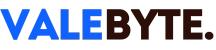VPS for Trading Platforms
Specialized VPS servers for MT4, MT5, cTrader and other trading platforms. Minimal latency, high stability and 24/7 support for successful trading.
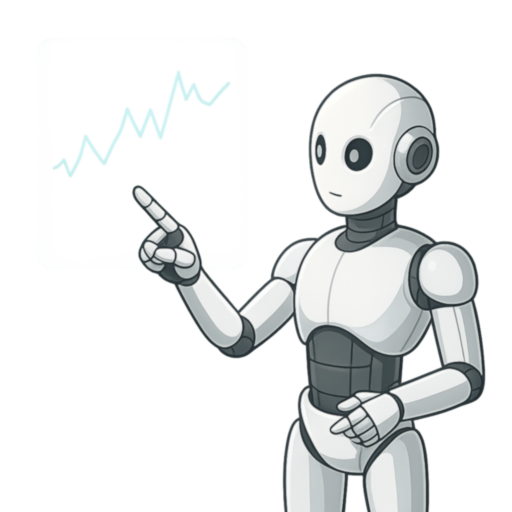
Why Choose Our VPS for Trading
Optimized servers for maximum efficiency of trading operations
Minimal Latency
Optimized network provides latency of less than 1ms to major trading servers
High Security
Protected servers with DDoS protection and regular security updates
99.9% Uptime
Guaranteed server availability for continuous 24/7 trading
Technical Support
Specialized support for setting up trading platforms and solving problems
Quick Setup
Ready images with pre-installed trading platforms for instant launch
Monitoring
Performance monitoring system and automatic notifications about issues
Supported Trading Platforms
Ready solutions for all popular trading terminals
MetaTrader 4
Full MT4 support with pre-installed indicators and advisors
MetaTrader 5
Modern MT5 platform with advanced trading capabilities
cTrader
Professional platform for CFD and forex trading
Other Platforms
Support for any trading platforms on individual request
VPS Plans for Trading
Choose the optimal plan for your trading needs
Frequently Asked Questions
Answers to popular questions about VPS for trading
What trading platforms are supported?
We support all popular trading platforms: MetaTrader 4, MetaTrader 5, cTrader, NinjaTrader and others. Our servers are optimized to work with these platforms.
What is the latency to trading servers?
Latency to major trading servers is less than 1ms thanks to optimized network and data center location in the Netherlands.
Is technical support provided?
Yes, we provide 24/7 technical support, including help with setting up trading platforms and solving any problems that arise.
Can I use Expert Advisors (EA)?
Yes, our VPS servers fully support Expert Advisors (EA) and automated trading. Servers work 24/7 without interruptions.
Is there data backup?
We provide daily data backup. We also recommend creating your own backups of important settings and files.
Ready to start trading with VPS?
Choose a suitable plan and launch your trading server today