Table of Contents
-
Why do traders need a VPS hosting?
- How to choose a server with minimal ping
- Optimizing Windows VPS for MetaTrader
- Comparative table of Forex VPS providers
- Conclusions
Introduction
Hey there! If you’re reading this article, you’re already on your way to becoming a more successful Forex trader. Today, I’m going to tell you how to properly choose a Windows VPS for Forex trading to ensure the fastest and most stable operation of trading platforms like MetaTrader. After all, as you know, even a few milliseconds of ping can play a crucial role in the world of trading. We’ll break down why traders need a VPS, how to find a server with minimal ping, and what optimization nuances to consider when installing MetaTrader on a Windows VPS.
So, make yourself comfortable, pour yourself a cup of strong coffee, and let’s take a detailed look at all the nuances!

Why do traders need a VPS?
If you’ve been trading for a while, you’ve probably heard of Forex VPS. But why does a trader even need a virtual private server? The answer is simple: stability, speed, and continuous operation of trading robots and platforms. Here are several reasons why professional traders choose a VPS:
- Continuous operation: A VPS runs 24/7, which is especially important for automated trading strategies. You don’t have to worry about your computer turning off at the most inopportune moment.
- Low ping: Placing a VPS near a broker ensures minimal delays, which is critical for precise order execution. Reliable connection: A dedicated servers minimizes the risk of failures related to an unstable internet connection on your end.
- Security: A VPS provides an additional layer of protection for your data and trading strategies.
[info]Tip: If you’re running multiple trading robots, a VPS is a must to minimize losses associated with PC downtime.[/info]
As Warren Buffett said:
«Risk comes from not knowing what you’re doing.»
In the world of trading, this rule is especially relevant – knowledge and the right technical base will help reduce risks to a minimum.
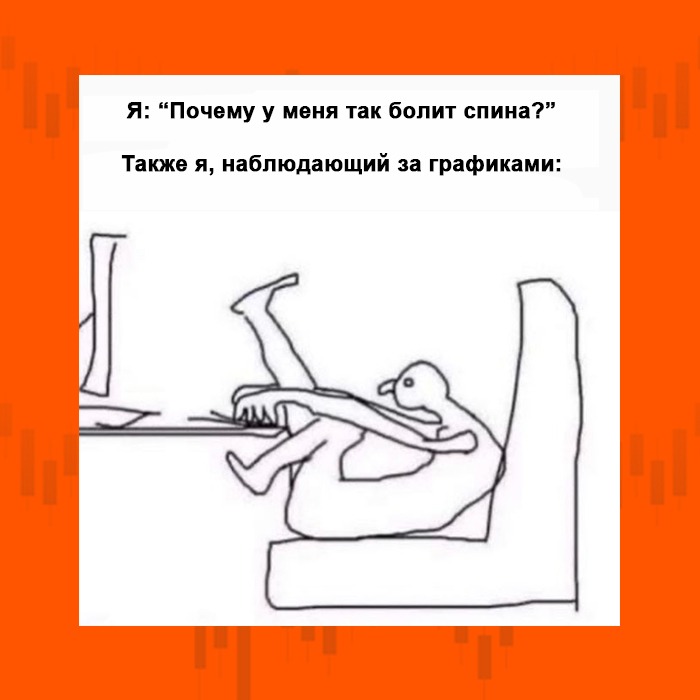
How to choose a server with minimal ping
One of the most important indicators when choosing a Forex VPS is ping. The lower the latency, the faster trading operations are executed, giving you an advantage in conditions of high market volatility. Here are several steps to help you choose the optimal server:
1. Geographical location of the server
Choose a VPS located as close as possible to the broker’s servers. Many providers provide information about the location of their data centers. Pay attention to regions such as Europe, the USA servers, or Asia, depending on your broker.[note]Important: Find out from your broker where their trading servers are located. This will help you choose a VPS that minimizes latency.[/note]
2. Ping testing
Before making a final decision, conduct ping testing. This can be done using the standard command in the Windows command prompt:
ping yourbrokerserver.com
The command will show the average response time. If it’s less than 20 ms, that’s an excellent result for trading. For users who want to automate the check, you can use PowerShell scripts:
1..10 | ForEach-Object {Test-Connection -ComputerName yourbrokerserver.com -Count 1 | Select-Object ResponseTime}
These commands will help assess the quality of the connection to the broker’s server.
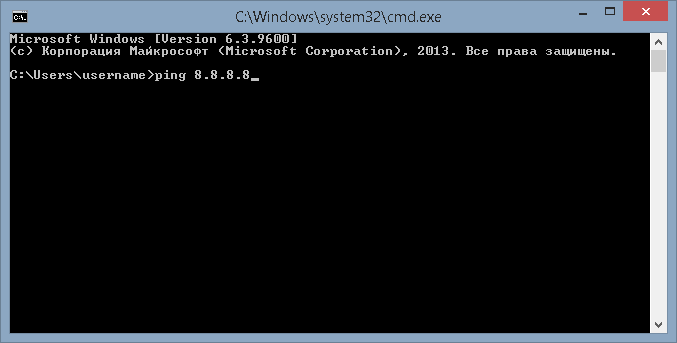
3. Provider reputation and reviews
Before purchasing a VPS, be sure to study reviews about the provider. Reliability and technical support are key factors. Providers specializing in Forex VPS often have partnerships with brokers and can offer optimized conditions for trading.
Optimizing Windows VPS for MetaTrader
MetaTrader is one of the most popular trading platforms in the Forex world. An optimally configured VPS will help achieve stable operation of this program and ensure instant order execution. Let’s break down what steps need to be taken to optimize MetaTrader on a Windows VPS:
1. Installing MetaTrader
To get started, download the official version of MetaTrader from the developer’s website:
After downloading, install the program following the standard Windows installation procedure. If you need to run the installation via the command line, you can use the following command:
"C:\Path\To\Setup.exe" /silent
This command will install MetaTrader in silent mode, without unnecessary windows and notifications.
2. Configuring remote access
To work with a VPS, you will need a stable RDP client. If you are using Windows, the standard application is already installed. If you are working with Mac or Linux, you can download the Microsoft Remote Desktop client:
The connection takes place according to the standard scheme:
mstsc /v:IP_address_of_your_VPS
This way, you can work with MetaTrader as if you were at your regular computer.
3. Disabling unnecessary services
To improve the performance of Windows VPS, it is recommended to disable unnecessary services and processes. This can be done through the services.msc utility. Disable services that are not used for trading to free up system resources.
[info]Recommendation: Before disabling services, make sure that they are really not needed for the system to work. Otherwise, you can accidentally disrupt the operation of important Windows components.[/info]
4. Configuring power options and virtual memory
Set the power plan to «High performance» via Control Panel → Power Options. Also, check the settings of the paging file to avoid possible delays when working with large amounts of data.
To check the current settings, you can use PowerShell:
Get-ComputerInfo | Select-Object CsTotalPhysicalMemory, OsTotalVisibleMemorySize
This command will show the total physical and virtual memory, which will help to assess whether you need to increase the size of the paging file.
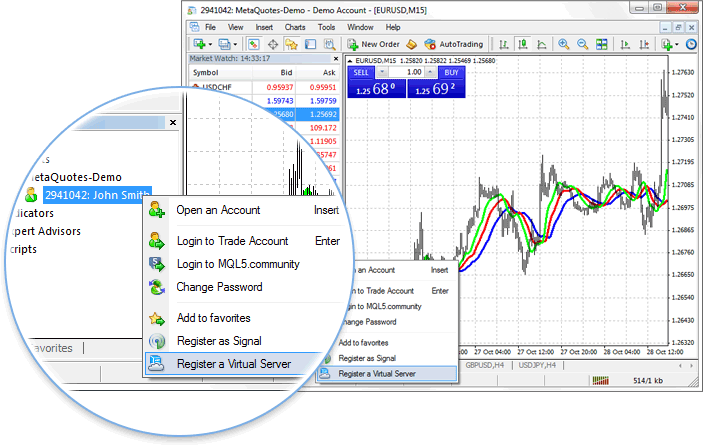
Comparative table of Forex VPS providers
Below is a comparative table that will help you decide on the choice of the optimal provider for Forex VPS:
| Provider | Average Ping | Price per month | Data center location | 24/7 support |
|---|---|---|---|---|
| ForexVPS Pro | 10-15 ms | $35 | London, servers in Frankfurt, New YorkYes | |
| TradeSpeed | 8-12 ms | $40 | Tokyo, Singapore | Yes |
| VPS4Forex | 12-18 ms | $30 | London, Dubai | Yes |
| UltraTrader VPS | 9-14 ms | $45 | New York, Los Angeles | Yes |
[info]Note: Pay attention not only to the price, but also to technical support and connection quality. A reliable provider can save you a lot of nerves and financial resources at a critical moment.[/info]
Conclusions
Dear friend, we have thoroughly analyzed why Forex VPS is a necessary tool for the modern trader, and how to properly choose a server to ensure minimal ping and maximum stability of trading platforms. Here’s what we learned:
- The need for VPS for trading: VPS provides round-the-clock operation of trading robots, a stable Internet connection and a high level of security, which is critical for successful trading.
- Choosing a server with minimal ping: Geographical location, latency testing and provider reputation are key aspects when choosing a VPS for Forex trading.
- MetaTrader Optimization: Proper installation, remote access configuration, disabling unnecessary services, and optimizing Windows VPS resources will help achieve fast and stable execution of trading orders.
- Comparative analysis of providers: The table allows you to quickly evaluate the parameters of various Forex VPS providers in order to choose the option that best suits your requirements.
I hope this article has become a useful guide for you in the world of Forex VPS. If you have any questions or need additional information, know — you can always return to these recommendations, as to advice from an old friend. Successful trading and stable ping!




