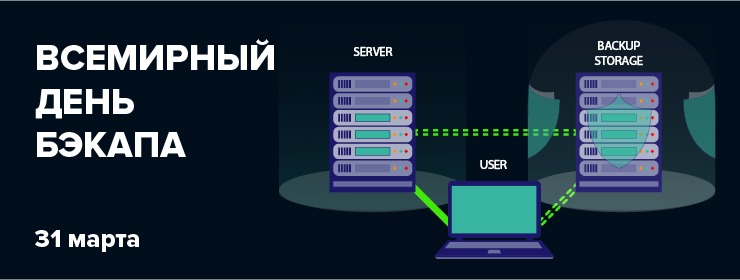Where is the Best Place to Store Server Backups?
Server backups are a crucial part of ensuring data security. They allow you to restore important files and information in case of system failure or a cyberattack. However, the question of where best to store backups remains open. In this article, we will explore various options and their advantages.
Local Storage
One of the most common ways to store backups is locally on physical media, such as external hard drives, USB flash drives, or network attached storage (NAS) devices. This method allows you to quickly create backups and provides easy access to them.
- Advantages of local storage:
- High data access speed
- Ease of use
- Security from remote threats
However, local storage also has its drawbacks. Physical media can fail or be stolen, leading to the loss of all data. Also, in the event of a disaster, such as a fire or flood, all backups may be lost.
Cloud Storage
Another popular option for storing backups is cloud storage. Services like Google Drive, Dropbox, or Amazon S3 provide the ability to store data on remote servers.
- Advantages of cloud storage:
- High level of security
- Flexible scaling options
- Access to data from anywhere in the world
However, cloud storage also has its drawbacks. First, you have to pay for storing data on cloud service servers. In addition, questions arise about the confidentiality of data and its protection from hackers.
Choosing a Backup Storage Solution
When choosing a way to store backups, it is necessary to consider the specific needs and requirements of your organization. Local storage is suitable for small companies with small amounts of data, while cloud storage is preferable for large organizations with a distributed infrastructure.
- Let’s summarize:
- Local storage is a more affordable option for small companies
- Cloud storage is a safer and more convenient way for large organizations
Regardless of the chosen storage method, it is important to regularly back up your data and test its recovery. This is the only way to ensure reliable protection of information from loss or leakage.