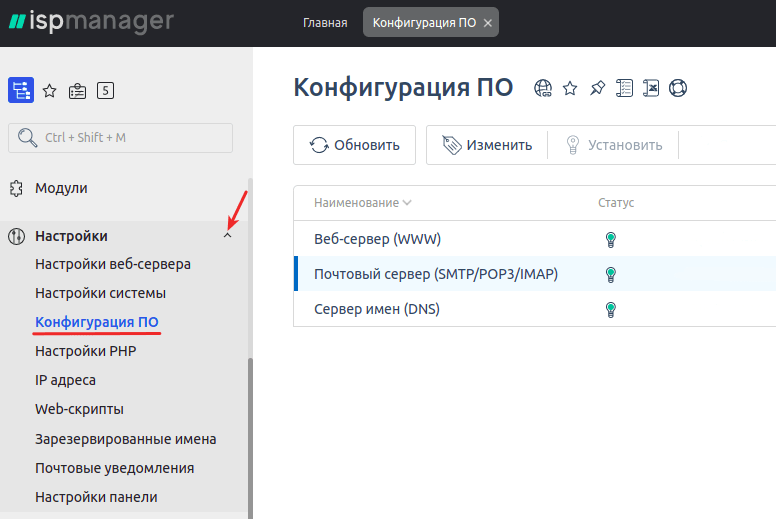What to Do If Your VPS Is Running Slowly?
If you’re experiencing performance issues with your Virtual Private Server (VPS), don’t despair. There are several simple steps you can take to improve your VPS’s speed and boost the efficiency of your hosting.
First, check your server’s load. Sometimes, a slow VPS is caused by high CPU or memory usage. You can use the top command to find out which processes are consuming the most resources. Try to identify and optimize these processes.
Also, regularly check the free disk space. A lack of free space on the hard drive can significantly slow down the server. You can use the df -h command to see how much disk space is left and delete unnecessary files to free up space.
If you’re using web applications on your VPS, make sure they’re optimized. Incorrect application or database configuration can lead to slow server performance. Check your code for efficiency and optimize the database if necessary.
In addition, update the software on your VPS. Outdated versions of the operating system or applications can reduce server performance. Keep all programs on your server up to date to avoid performance issues.
Finally, contact your hosting provider for assistance. The reason for the slow VPS performance may lie in the hosting infrastructure or network settings. Your hosting provider’s specialists can help you identify and resolve the problem.
By following these simple tips, you can improve the performance of your VPS and enjoy fast and efficient hosting.