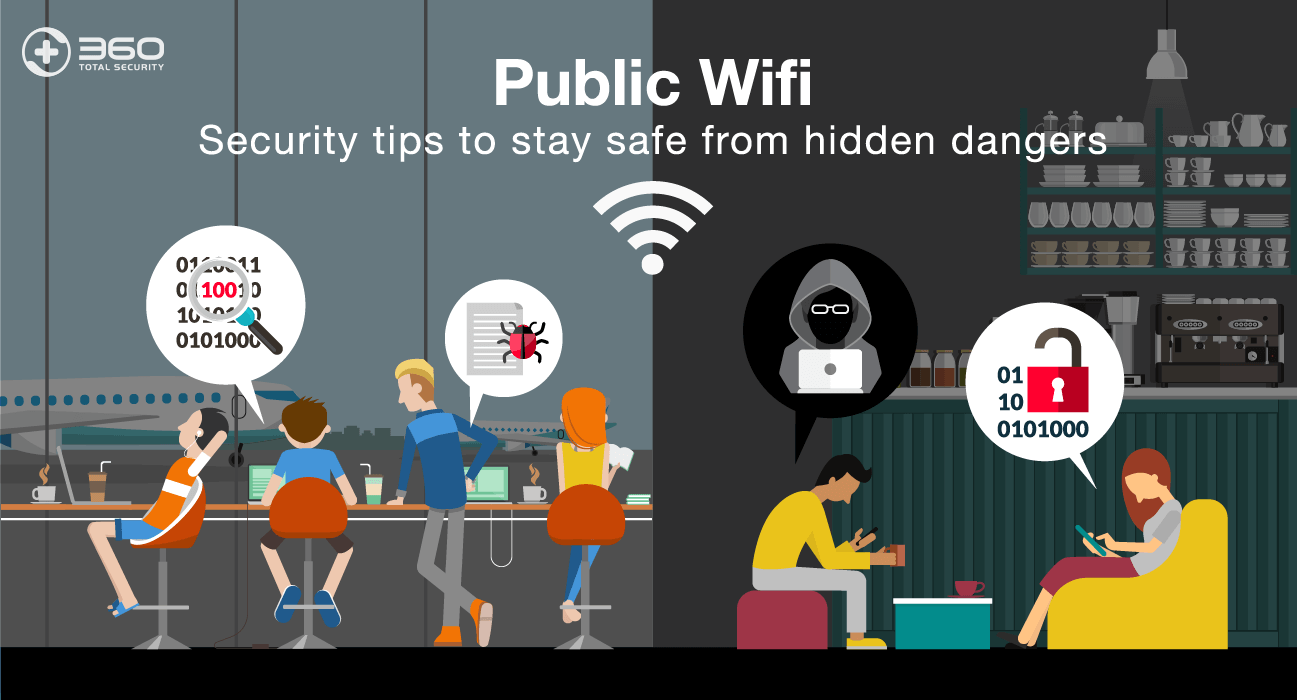How to Secure Public Wi-Fi with a VPN?
Public Wi-Fi networks, such as those offered by cafes, airports, and shopping malls, can be dangerous for your privacy and security. Cybercriminals can easily access your personal data if you use unprotected public Wi-Fi hotspots.
One way to secure your connection to public Wi-Fi is to use a VPN (Virtual Private Network). A VPN creates an encrypted connection between your device and a remote server, making your internet traffic invisible to outsiders.
So how do you use a VPN to secure your connection to public Wi-Fi? Here are a few steps to help you protect your privacy:
- 1. Choose a reliable VPN provider. Before connecting to public Wi-Fi, make sure you have a subscription to a VPN service. Choose a provider that offers strong encryption and does not keep logs of your internet activity.
- 2. Install the VPN app on your device. Most VPN providers offer apps for various operating systems, including Windows, MacOS, Android, and iOS. Install the app on your device and log into your account.
- 3. Connect to the VPN before using public Wi-Fi. Before you start using public Wi-Fi, launch the VPN app and select the remote server you want to connect to. Once the connection is established, all your internet traffic will be protected by encryption.
- 4. Don’t perform sensitive operations on open networks. Even with a VPN, it’s best to avoid entering personal data, such as passwords or credit card numbers, on public Wi-Fi networks. If possible, use secure networks or mobile data.
Using a VPN to protect your connection to public Wi-Fi is an important step in ensuring your online security. Don’t risk your privacy — protect yourself with a VPN!
We hope this article helps you better understand how to secure public Wi-Fi with a VPN. Be careful and follow our tips to protect your privacy in the online space!