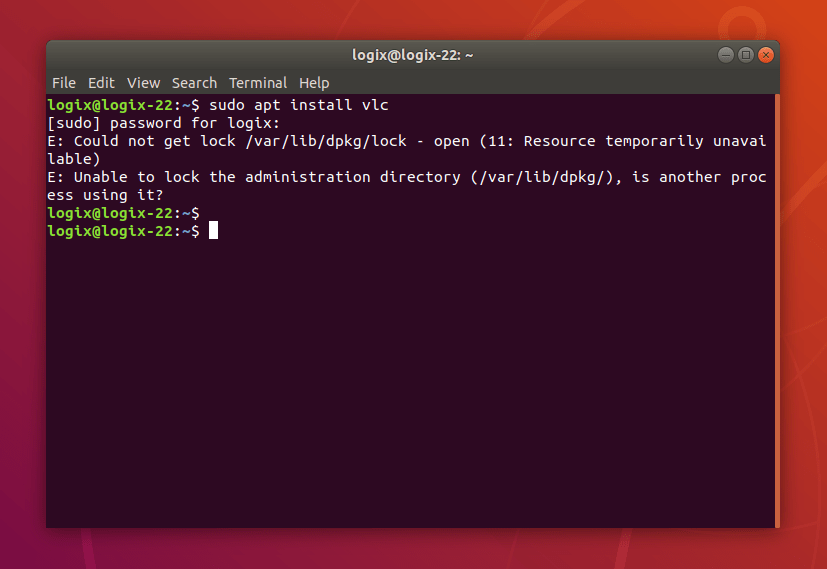«`html
RPM Error: Could not get lock /var/lib/dpkg/lock in Debian 9
If you are working with Debian 9 and encountered the error «Could not get lock /var/lib/dpkg/lock», don’t worry – we will help you solve this problem. This error is related to a file lock that prevents the execution of package installation and update operations. In this article, we will explore the causes and ways to fix this issue.
Causes of the error «Could not get lock /var/lib/dpkg/lock»
- Another process is using the file lock
- Poor internet connection or problems with package updates
- Insufficient permissions to perform operations
How to fix the error «Could not get lock /var/lib/dpkg/lock»
Follow these steps to resolve the file locking issue in Debian 9:
- Open the terminal and execute the command
sudo rm /var/lib/dpkg/lock - After that, execute the command
sudo dpkg --configure -a - If the error still occurs, check the active processes using the command
ps aux | grep apt - Forcefully terminate all processes using the command
sudo kill -9 PID - Run the command
sudo dpkg --configure -aagain
Now you should be able to install and update packages without errors. Make sure your internet connection is stable and that you have sufficient permissions to perform operations. If the problem persists, seek help from a system administration specialist.
«`