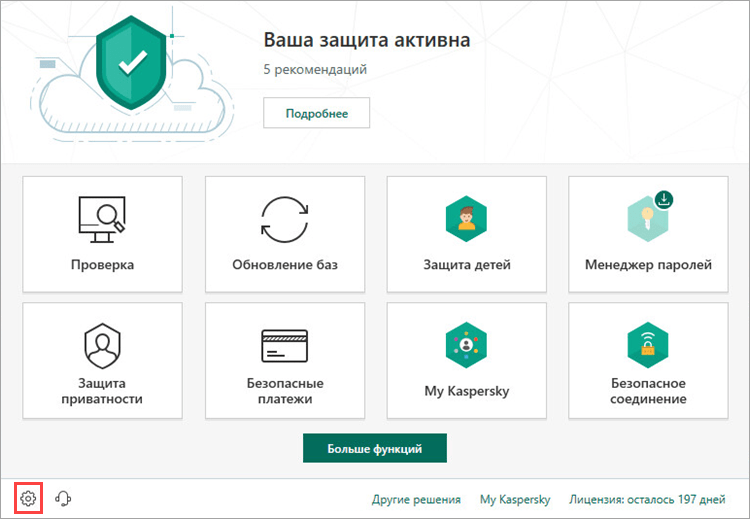What is Kaspersky Security Cloud and How to Configure It?
In our time, internet security plays a very important role. One of the most popular antivirus programs that provides protection for your device is Kaspersky Security Cloud. This is an innovative solution from Kaspersky Lab that offers a full range of features to keep your computer protected from malware, phishing, and other internet threats.
One of the main features of Kaspersky Security Cloud is its ability to be customized to the specific needs of the user. This allows you to maximize protection and make working with the program as convenient and efficient as possible. In this article, we will analyze what Kaspersky Security Cloud is and how to configure it for maximum protection.
Key Features of Kaspersky Security Cloud
Let’s move on to the main features of Kaspersky Security Cloud antivirus:
- Protection against viruses and other threats;
- Protection against phishing and online fraud;
- Blocking unwanted websites;
- Privacy protection on the internet;
- Optimizing device performance and extending its resources;
This is just a small part of the functionality that Kaspersky Security Cloud offers. Thanks to modern technology and constant updating of threat databases, the antivirus program guarantees reliable protection of your computer in real time.
How to Configure Kaspersky Security Cloud?
Let’s look at the steps to configure Kaspersky Security Cloud antivirus:
1. Download and install the program from the official Kaspersky Lab website.
2. After installation, launch the program and register in the Kaspersky Security Cloud system.
3. Identify the device by selecting the device type — PC or mobile device.
4. Select the antivirus operating mode: full protection or special settings for your needs.
5. Configure the scanning schedule and update the threat database.
6. Check for program updates and install them if available.
After completing these steps, your Kaspersky Security Cloud will be fully configured and ready to protect your device from malware and internet threats. Remember that regularly updating your database and scanning your computer for viruses is the key to reliable protection.
Don’t forget that internet security is an integral part of modern life. Therefore, keep your software up to date and use trusted antivirus solutions, such as Kaspersky Security Cloud, to protect yourself and your information from hackers and fraudsters.