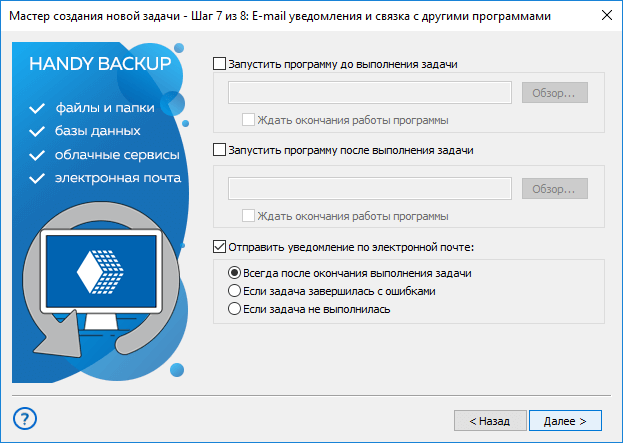How to Check Log Files After Creating a Backup?
After creating a backup, it’s important to make sure everything went smoothly and without errors. To do this, you need to analyze the log files, which contain information about the backup process. How do you check log files after creating a backup, and what exactly should you pay attention to?
1. Start by Reviewing the General Information
The first step in checking log files is to familiarize yourself with the general information about the backup creation process. Open the file and note the date and time the operation started and ended, as well as any warnings or errors that may have occurred during the process.
2. Check the Event Logs
It is important to pay attention to the event logs, which contain detailed information about each stage of the backup creation process. Check that all stages have been completed successfully and that no problems have occurred.
3. Verify File Integrity
To ensure that all files have been copied successfully, check their integrity. Review the list of files that were included in the backup and make sure they are in their correct locations and are not corrupted.
4. Check Size and Creation Time
Don’t forget to check the size of the created backup and its creation time. Make sure that the file size matches the expected size and that the operation was completed within the specified time frame.
5. Pay Attention to Errors and Warnings
If errors or warnings were found in the log file, it is necessary to understand their causes and take measures to eliminate them. It is important not to ignore any messages that may indicate problems in the backup creation process.
6. Check Log Files Regularly
To keep backups in good condition, it is recommended to check the log files regularly. This will help to quickly identify problems and take timely measures to eliminate them, ensuring reliable data protection.
By following these recommendations, you can effectively check log files after creating a backup and ensure the safe storage of your data.