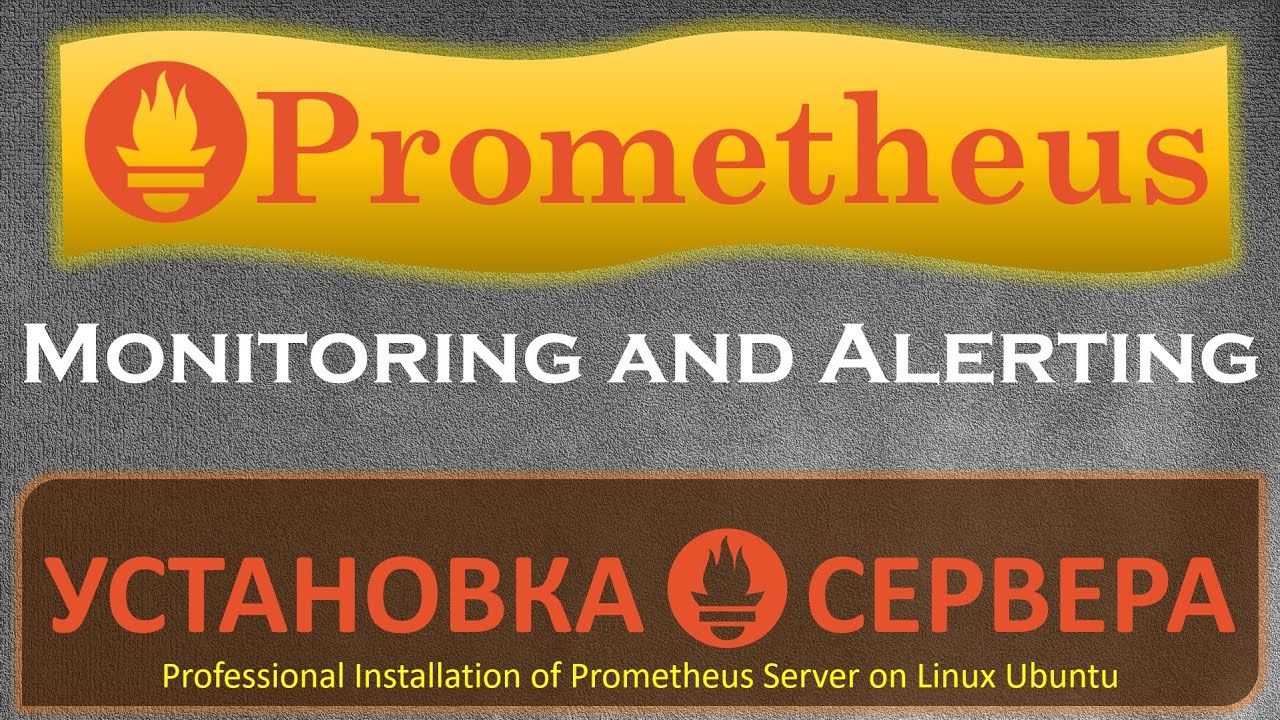How to Install Prometheus for Server Monitoring?
Prometheus is a popular monitoring tool that allows you to track the status of various IT infrastructure components. Installing Prometheus on a server allows you to obtain real-time information about the server’s load, availability, and performance. In this article, we’ll look at how to install Prometheus for server monitoring.
Step 1: Installation and Configuration of Prometheus
1.1. First, you need to download the latest version of Prometheus from the official website. To do this, execute the following commands:
mkdir /tmp/prometheus
cd /tmp/prometheus
wget https://github.com/prometheus/prometheus/releases/download/v2.28.1/prometheus-2.28.1.linux-amd64.tar.gz
tar -xvzf prometheus-2.28.1.linux-amd64.tar.gz
- 1.2. After downloading and extracting the archive, install Prometheus by moving the contents of the archive to the desired directory:
sudo cp -r prometheus-2.28.1.linux-amd64 /usr/local/bin/prometheus
Step 2: Configuring the Configuration File
2.1. Next, you need to configure the Prometheus configuration file. Create a file named prometheus.yml and add the following content:
global:
scrape_interval: 15s
evaluation_interval: 15s
scrape_configs:
- job_name: 'prometheus'
static_configs:
- targets: ['localhost:9090']
Step 3: Starting Prometheus
3.1. Start Prometheus, specifying the path to the configuration file:
prometheus --config.file=prometheus.yml
3.2. Prometheus will now be running and will start collecting metrics from the server. To access the monitoring interface, open a browser and enter localhost:9090 in the address bar.
Conclusion
You now have Prometheus installed and configured for server monitoring. You can track various metrics and the status of your server in real-time. Follow our instructions and configure Prometheus on your server right now!
«`