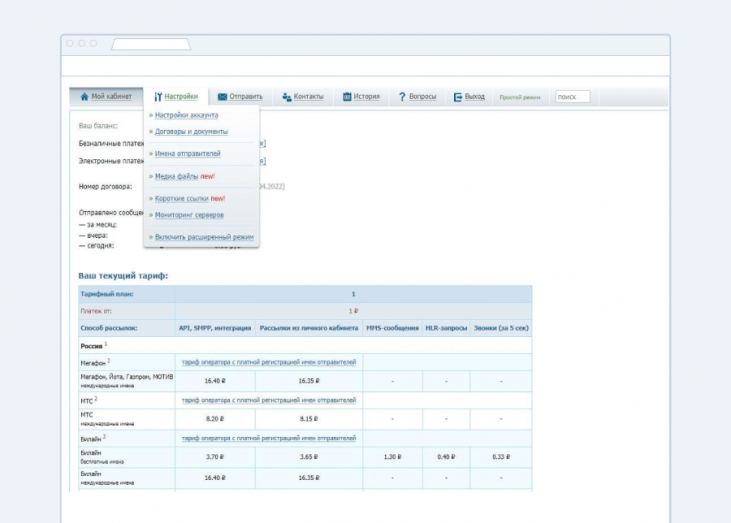How to Set Up Automatic Server Failure Notifications
A server is the foundation of any online project. And when a server stops working, it can lead to serious problems. To avoid lengthy downtime and minimize losses, it’s important to set up automatic server failure notifications.
There are several ways to set up server monitoring to stay on top of all issues. One of the most effective ways is to use specialized monitoring services that send notifications in case of a failure. But if you don’t have the option of using paid services, you can set up notifications using scripts and utilities.
Steps to Set Up Automatic Server Failure Notifications:
1. Install Monitoring Utilities
To get started, install the necessary monitoring utilities on your server. For example, you can use Monit, Nagios, or Zabbix. Monitoring utilities will allow you to track the server’s status and send alerts in case of a failure.
2. Configure Monitoring Rules
After installing the monitoring utilities, configure monitoring rules to track various server parameters. For example, you can configure monitoring of CPU load, memory usage, network availability, and other parameters.
3. Set Up Notifications
Once the monitoring rules are configured, set up notifications. Specify the email addresses or phone numbers to which failure notifications will be sent. You can also set up integration with messengers to receive notifications in a format that is convenient for you.
Conclusion
Setting up automatic server failure notifications is an important step in ensuring the stable operation of your online project. By following these simple steps, you can quickly respond to any problems and minimize losses. Remember to regularly check the monitoring system and update the settings in accordance with changes on the server.