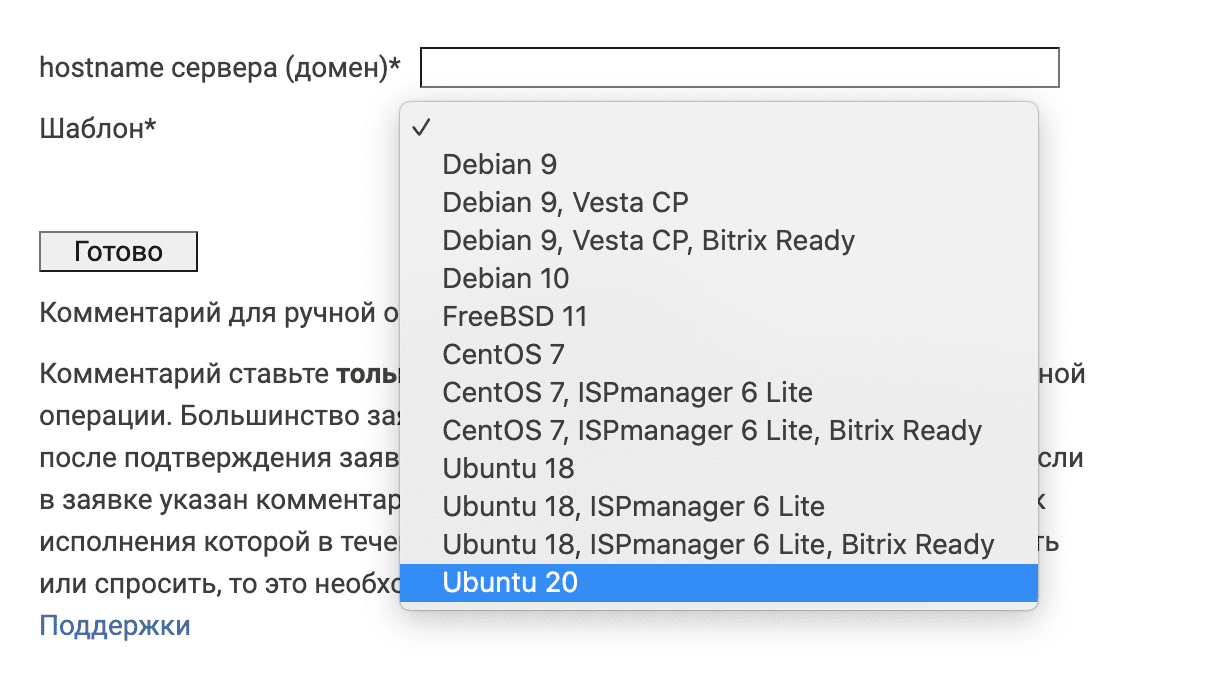How to Set Up a VPN on a VPS?
A VPN (virtual private network) is a reliable way to secure your internet connection and hide your real IP address. Users often prefer to set up a VPN on their virtual private servers (VPS hosting) to ensure additional security and privacy.In this article, we will look at the steps to set up a VPN on a VPS so that you can safely and anonymously use the internet.
Step 1: Choosing and Installing VPN Software
The first step in setting up a VPN on a VPS is to choose the appropriate software. The most popular options are OpenVPN, SoftEther, and WireGuard. Choose a suitable option and install it on your virtual server.
To install the software on a VPS, you will need access to the server via SSH. Launch the terminal and execute the necessary commands to install the selected VPN client.
Step 2: Configuring the VPN on the VPS
After installing the software on the server, you need to start configuring the VPN. Create a configuration file with the connection parameters for the VPN server. Specify your servers with IP addresses, port, protocol, and other settings necessary to connect to the VPN.After creating the configuration file, start the VPN server on your VPS. Make sure that all parameters are configured correctly and the server is working without errors.
Step 3: Connecting to the VPN from Your Device
Now that the VPN is configured on your VPS, you can connect to it from any device. Install the appropriate software on your computer or mobile device and enter the data to connect to your VPN server.
After a successful connection, all your internet traffic will be protected and your real IP address will be hidden. Now you can safely and anonymously use the internet without fear for your privacy.
Conclusion
Setting up a VPN on a VPS is a simple and effective way to increase the security and privacy of your internet connection. Follow our instructions and set up your own VPN server on a virtual server today!
«`