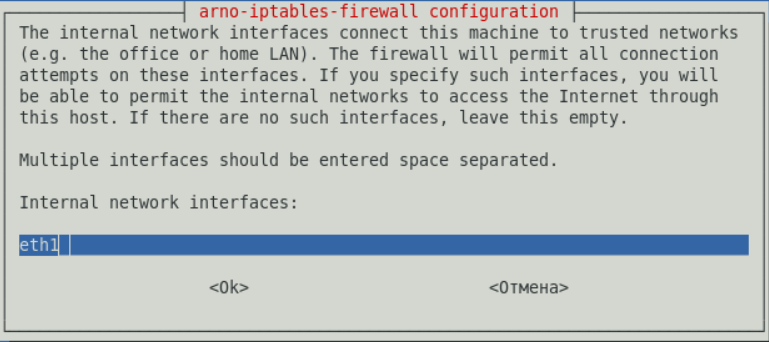How to Configure iptables to Protect Your Server?
Welcome to our guide on configuring iptables to ensure the security of your server. Iptables is a utility that allows you to manage security rules in Linux.
Server attacks are becoming increasingly sophisticated and complex, so it’s important to have robust protection measures in place. Configuring iptables allows you to control traffic, filter packets, and ensure the security of your server.
Step 1: Installing iptables
The first step is to install iptables on your server. You can install it by running the command:
sudo apt-get update
sudo apt-get install iptables
Step 2: Creating Basic Rules
After installing iptables, you can create basic rules to protect your server. For example, you can allow access only to specific ports:
sudo iptables -A INPUT -p tcp --dport 22 -j ACCEPTsudo iptables -A INPUT -p tcp --dport 80 -j ACCEPTsudo iptables -A INPUT -j DROP
These rules allow access to ports 22 and 80 and reject all other packets.
Step 3: Applying the Rules
To apply the created rules, run the command:
sudo iptables-restore < /etc/iptables/rules.v4
After that, the rules will be applied, and your server will be protected from external attacks.
Conclusion
Configuring iptables to protect your server is an important step in ensuring the security of your system. Remember that depending on your needs, you can create additional rules and customize iptables to suit your specific requirements.
Follow our guide, and your server will be protected from potential threats. Be careful and cautious online!