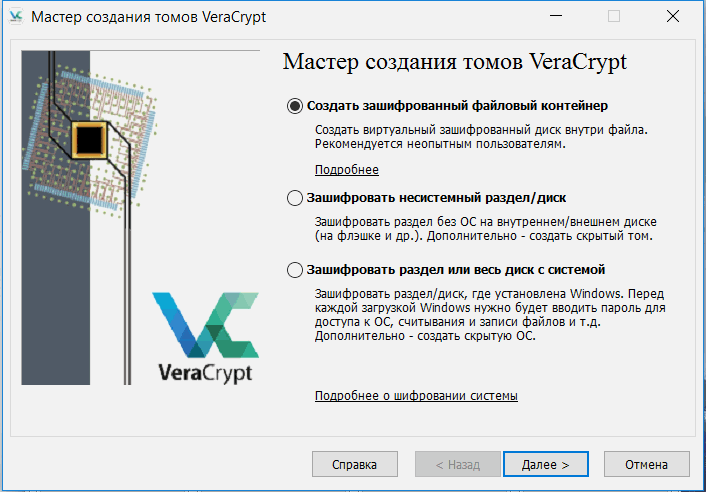How to Protect Your Personal Files with VeraCrypt?
In our time, the security of personal data is a very important aspect of our lives. With the emergence of various viruses, hacking attacks, and other threats, protecting personal files is becoming an increasingly relevant task. One way to ensure the security of your information is to use VeraCrypt. In this article, we’ll show you how to use VeraCrypt to protect your personal files.
What is VeraCrypt?
VeraCrypt is a free software application that allows you to create encrypted containers for storing files. It provides the ability to create virtual encrypted drives on which you can store personal data and files. VeraCrypt uses modern encryption methods, such as AES, Serpent, and Twofish, to ensure the security of your data.
How to Use VeraCrypt to Protect Personal Files?
To get started, you need to download and install VeraCrypt on your computer. After installation, launch the program and follow the instructions to create a new encrypted container.
Choose the container type (file container or encrypted partition), specify its size, and choose the encryption method. Then, specify the password that will be used to access your encrypted container.
After creating the encrypted container, you will need to mount it. To do this, launch VeraCrypt, select an empty drive letter, click the «Select File» button, and specify the path to your encrypted container. Enter the password and wait for the container to be mounted successfully.
Now your encrypted container is ready for use. You can copy your personal files into it, which will be securely protected from prying eyes. Each time you mount the container, you will need to enter the password to open it.
Remember that the security of your data depends on the complexity and strength of your password. Use strong passwords that contain upper and lower case letters, numbers, and special characters. Do not share your password with third parties and change it regularly for added protection.
Conclusion
Using VeraCrypt is a great way to protect your personal files from unauthorized access. By following the simple instructions for creating an encrypted container, you can ensure the security of your data and safely store it on your computer. Remember that security is always in your hands, so don’t forget to protect your information.