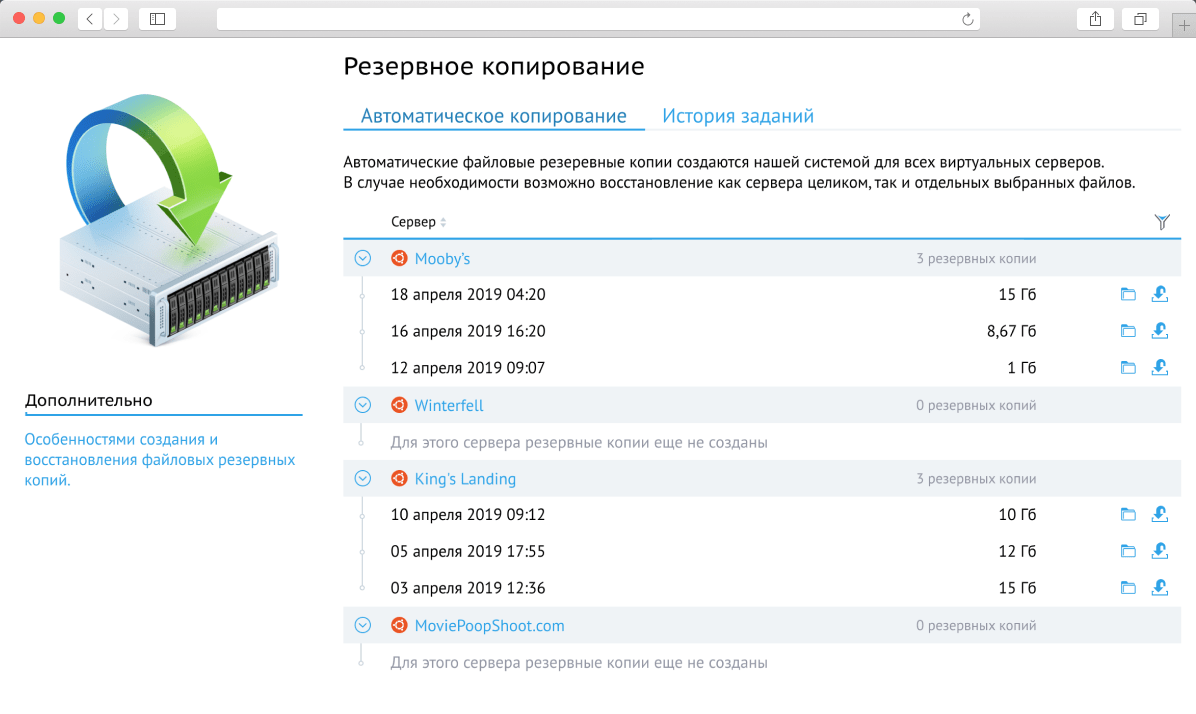How to Restore a VPS from a Backup
Backups are one of the most important procedures when managing virtual private servers. Systematically creating backups will help you avoid serious problems associated with data loss. But what if you still encounter a situation where you need to restore your VPS hosting from a backup? We will examine this process in detail.Step 1: Connecting to Your VPS
The first step is to connect to your virtual server. You can use an SSH connection for this. Just enter the command ssh root@your_vps_ip in your terminal.
Step 2: Creating a Temporary Directory
Next, you need to create a temporary directory where the files from the backup will be placed. Execute the command mkdir /tmp/backup_restore to create the backup_restore directory in the tmp directory.
Step 3: Extracting the Backup
After creating the temporary directory, you will need to extract the files from the backup. Execute the command tar -xvzf /path/to/backup_file.tar.gz -C /tmp/backup_restore. Here, instead of /path/to/backup_file.tar.gz, specify the path to your archive.
Step 4: Restoring Files
Now all that remains is to copy the files from the temporary directory to the desired location on your VPS. Use the command cp -r /tmp/backup_restore/* /path/to/restore_location. Here, /path/to/restore_location is the path to the directory where you want to restore the files.
Step 5: Verification
Don’t forget to check the performance of your VPS after restoring all files. Make sure all services are running correctly and the server is working without errors.
By following these steps, you can successfully restore your VPS from a backup and return it to working order. Don’t forget to make regular backups to avoid data loss in the future.