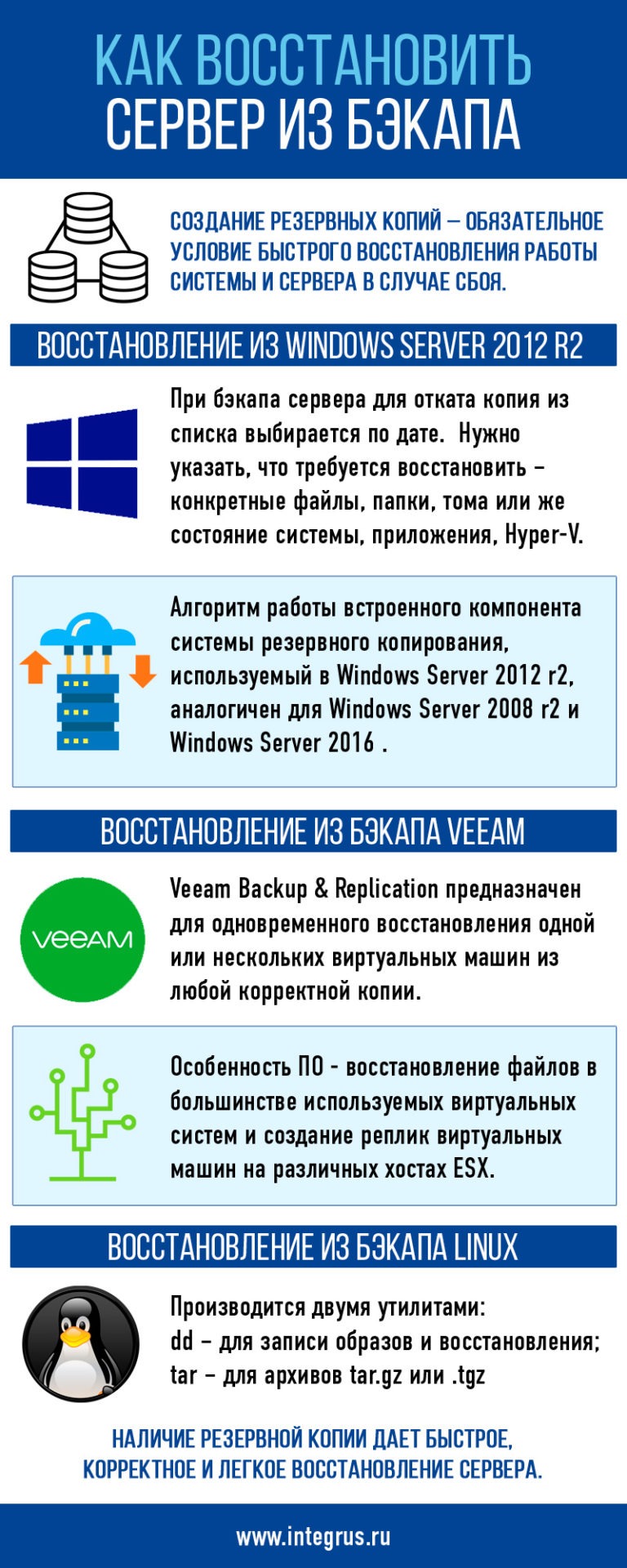How to Restore a File from an Old Backup?
We all know that sometimes files can be lost or corrupted. But don’t despair, because there is a way to restore a file from an old backup. This can be useful if you accidentally deleted an important document or your file was corrupted by a virus.
To restore a file from an old backup, you need to follow a few simple steps:
- Step 1: Find your latest backup. Backups are usually stored on external drives, in the cloud, or on dedicated data storage devices.
- Step 2: Connect the storage device with the backup to your computer.
- Step 3: Find the file you need in your backup. Files are usually saved in .zip or .tar format.
- Step 4: Unpack the archive with the file.
- Step 5: Copy the restored file to your computer.
- Step 6: Check the file for errors and corruption.
By following these steps, you can quickly and easily restore a file from an old backup. Don’t forget to make regular backups of your data to avoid losing important files in the future.
Be careful when storing and processing your data, and your information will always be safe!