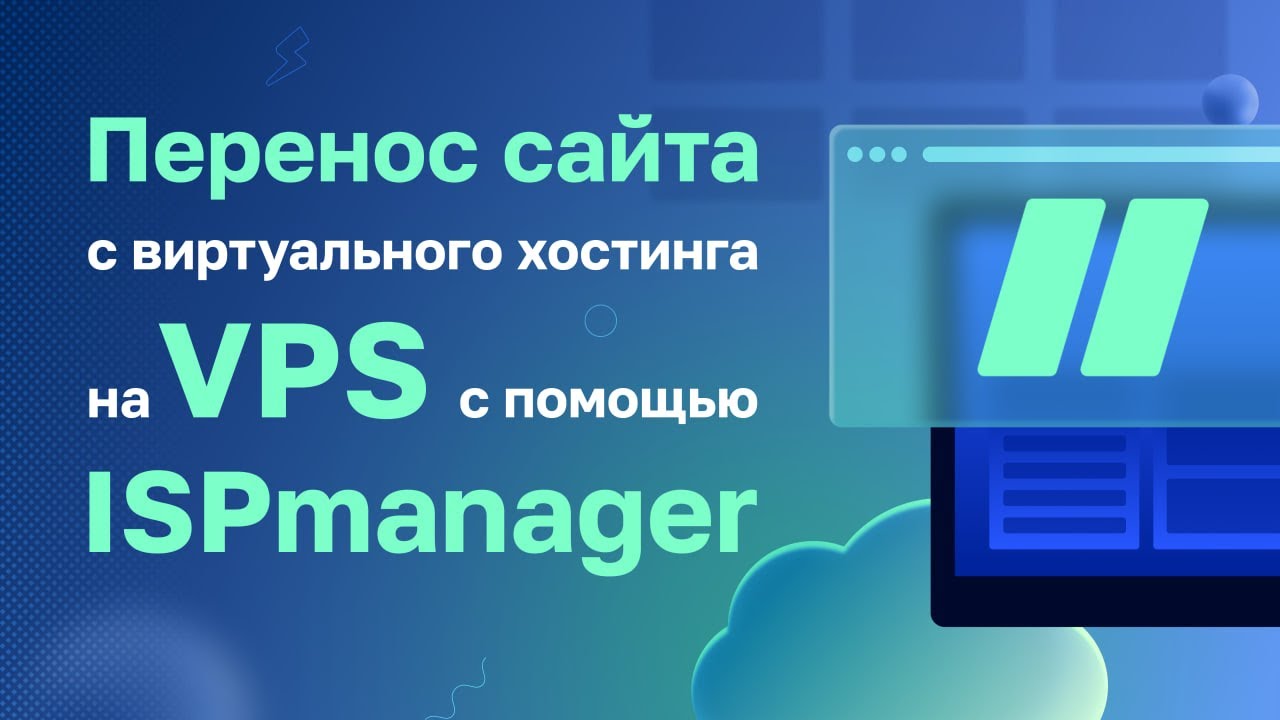How to Migrate a Website to VPS?
Virtual Private Servers (VPS) have become a popular solution for hosting websites. They offer more resources and flexibility compared to regular web hosting. If you have a website that needs to be migrated to a VPS, the process might seem complicated, but it’s actually quite simple.
The first step in migrating a website to a VPS is choosing the right provider. It’s important to consider parameters like price, reliability, and quality of service. Once you’ve chosen a provider, you need to purchase a VPS and gain access to it.
Next, you should install an operating system on the VPS. It’s recommended to choose an OS that you’re familiar with and that supports your website. After installing the OS, you need to configure the server and install the necessary software, such as a web server, database, and so on.
The next step is to transfer your website’s files to the VPS. To do this, you need to upload all the files from your website to the server. You can use FTP or SSH to transfer files. After the files are uploaded, you need to configure your web server and database.
Finally, after all the settings are complete, you need to check the functionality of your website on the new VPS. Make sure that all pages load correctly, the functionality works properly, and the site opens quickly. Make adjustments and settings as needed.
Now you have your website successfully migrated to a VPS. Congratulations! You’ve done a great job. Follow these simple steps and your website will run fast and reliably on a virtual private server.
«`