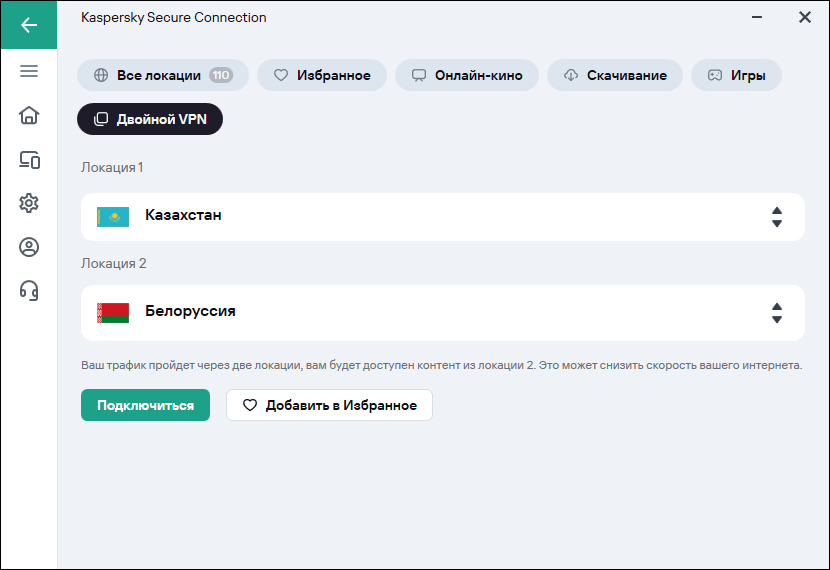How to Enable Anonymity Mode in Tor Browser?
The internet is a vast space where millions of users communicate, work, and spend time every day. However, there’s also a dark side to the web: security threats, activity monitoring, and loss of personal privacy. For those who value their anonymity online, there’s a special tool called Tor Browser.
Tor Browser is a browser that provides anonymous website browsing and protects your privacy by hiding your IP address and location. It uses routing technology through multiple nodes, making it impossible to track your online activity.
To enable anonymity mode in Tor Browser, follow these simple steps:
Step 1:Download and install Tor Browser from the official website https://www.torproject.org/.Step 2:Launch the browser and wait for the setup process to complete.Step 3:Click on the «Tor» icon in the upper left corner and select «Network Settings».Step 4:In the «Mode» section, select «Safest» for maximum anonymity.Step 5:Click «Save» and restart the browser.
Now you have activated anonymity mode in Tor Browser, and you can safely and anonymously browse websites, communicate on social networks, and send messages without worrying about your privacy.
Don’t forget that online anonymity is a necessary tool for maintaining personal privacy and security. Use Tor Browser to protect yourself on the internet!